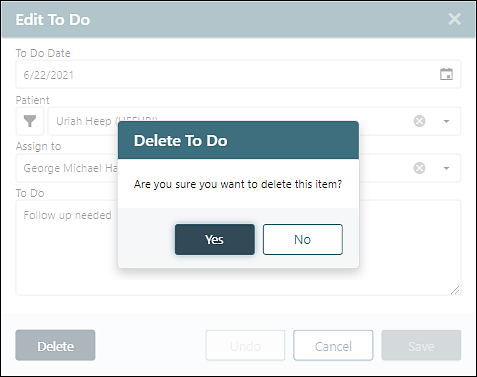Users have the ability to create patient and non-patient tasks or To Do's in Valant. These can be used to alert providers or staff to important information that pertains to a patient, or as general reminders assigned to a provider or staff for a task not associated with a patient. Some examples of To Do's are to contact a certain payer, refill the printer with paper or complete any task necessary.
To Do's can be accessed in the EHR three different ways:
- From the navigation menu click Tools | To Do's
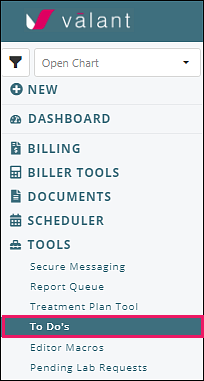
- From the Dashboard click the To Do's hyperlink

- From the Dashboard under Action Items, select the Outstanding To Do's link
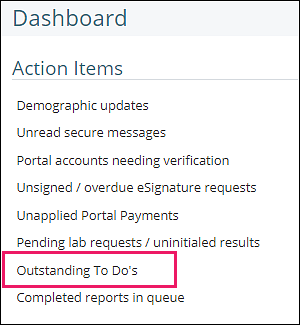
The To Do's page allows users to search and filter To Do's.
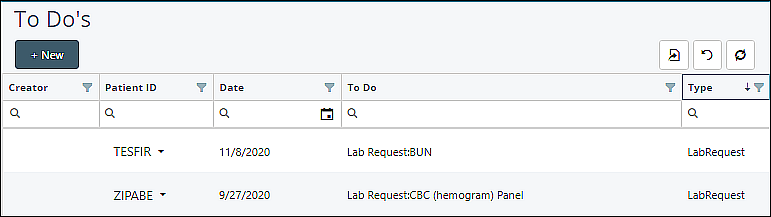
New To Do's can be created by clicking +New.
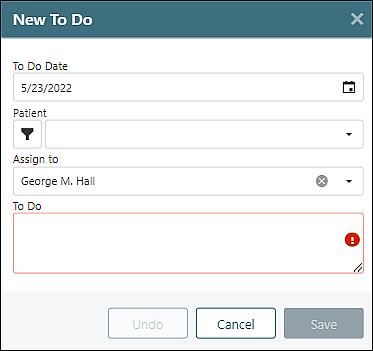
- To Do Date: the due date for the To Do.
- Patient (optional): the patient that the To Do is associated with. Leaving this field blank will create a general To Do.
- Assign to: to whom the To Do will be assigned. The field will default to whomever is logged in.
- To Do: the text that is to be displayed on the To Do.
The "To Do Date", "Assign To" and "To Do" fields are all required to save. The "Patient" field is optional. To Do's can only be assigned to one patient and one user (Provider or Staff). Click Save to create the To Do, or after any updates.
To edit a To Do, navigate to the To Do page and click on the To Do that is to be edited. The Edit To Do window will appear. Once all changes have been made, click Save.
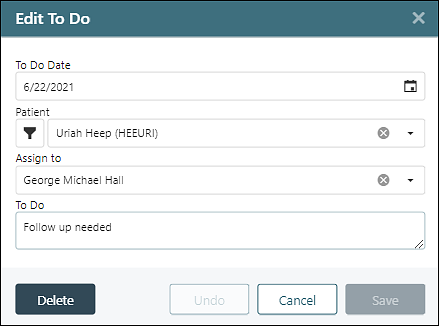
In order to delete a To Do, a confirmation window will appear after clicking Delete.