The “Write Off Outstanding Balances” button in Persons & Institutions | Patients | Balance is a feature that allows the user to write off the patient balance for any of the charges contributing to the total patient balance. The credit adjustment “Debt WO” will be added to each selected charge for the amount of the patient balance. This allows users to quickly and easily write off some OR all of the patient balance.
1. Click the Write Off Outstanding Balances button.
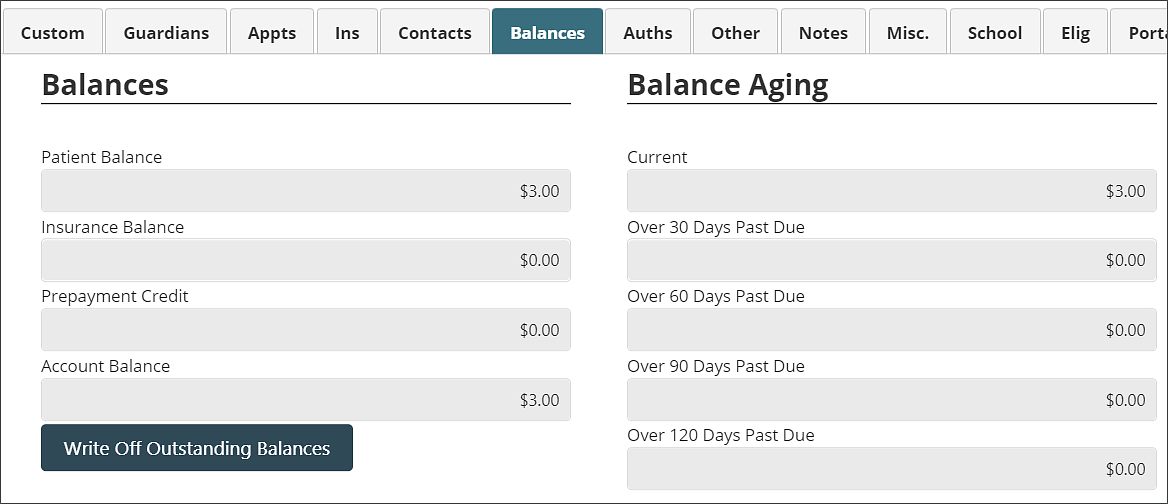
2. Enter a message or explanation in the Patient Write Off Note field.
3. Select the charge(s) you wish to adjust. Note that only charges with a positive patient balance will appear in the window.
4. Click OK.

