To assign insurance to a patient users can follow these steps:
- Navigate to Persons & Institutions | Patients and select a Patient
- Click on the Ins (Insurance) tab

- Click +New
- Complete the required fields: Order Insurance, Type, and ID Number
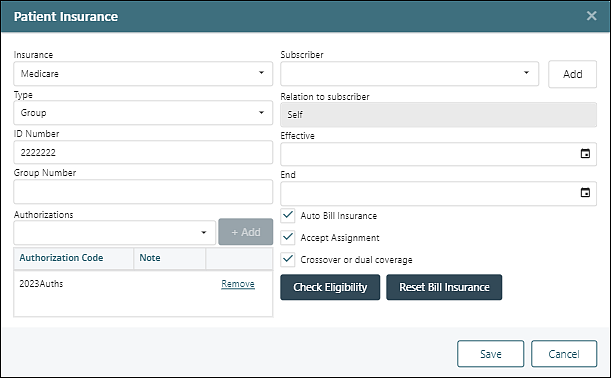
- Click Save
There are also options to Auto Bill Insurance to automatically set insurance responsibility, Accept Assignment meaning your practice will accept payment from the payer, and crossover or dual coverage if the primary will automatically bill the secondary insurance (typically only for Medicare). The "Reset Bill Insurance" button will reset the billing status for existing charges.. This option is useful when there is an addition or edit to an insurance, and claims that have been created and may need to be re-billed with the correct information. A pop-up will appear asking which dates to reset. 
