Superbills (patient statements in the Valant system) are detailed statements that are given to a patient to submit billing information to their insurance company. This can be done in Valant by configuring patient statement preferences to include detailed information about the provider, patient and appointment details.
To configure statement preferences in Valant select Persons & Institutions | Practice.
On the Statement Messages tab there are available free text fields to customize the statement.
On the Statement Preferences tab practices can configure a statement/superbill that can be submitted to an insurance company for reimbursement.
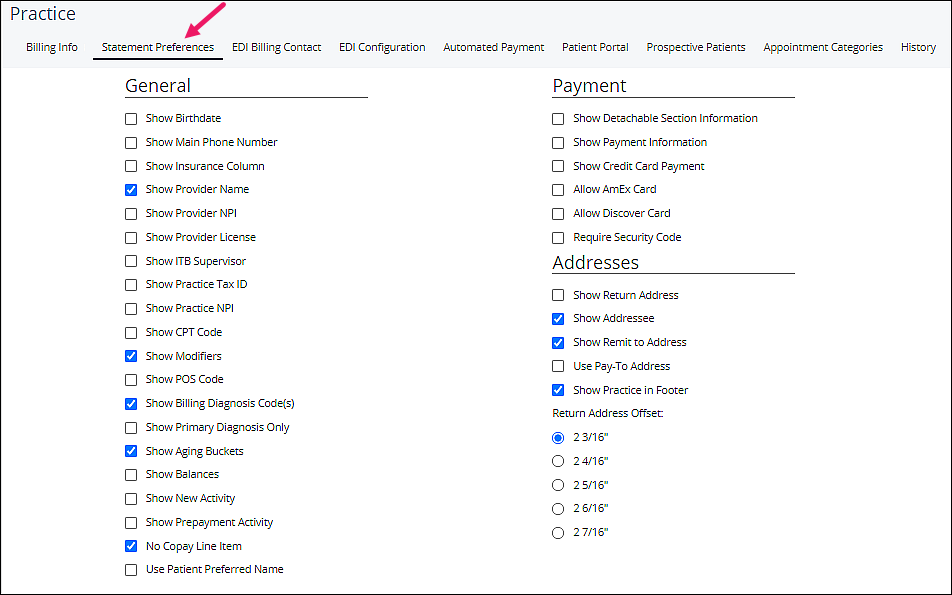
What a specific insurance company requires on their superbill can vary. It is always best to contact them directly for specific requirements. In general, the following Valant settings will provide the required information:
- Provider Information:
- Provider first and last name
- Provider NPI number
- Practice name, address, phone number
- Tax ID number
- Patient Information:
- Patient first and last name (displayed on statement footer)
- Address of person responsible for payment ("Show Addressee")
- Patient date of birth ("Show Birthdate")
- Appointment Information:
- Date of appointment
- Procedure Codes (CPT)
- Diagnosis Codes (ICD-10)
- Fees ("Show Balances")
- Amount patient paid
Note: Modifiers can be added in the description field of a transaction code as a workaround to getting them to appear on a statement/superbill. There is not an option to have modifiers automatically appear on statements currently. This is an enhancement request and we hope this feature will be available in the future.
