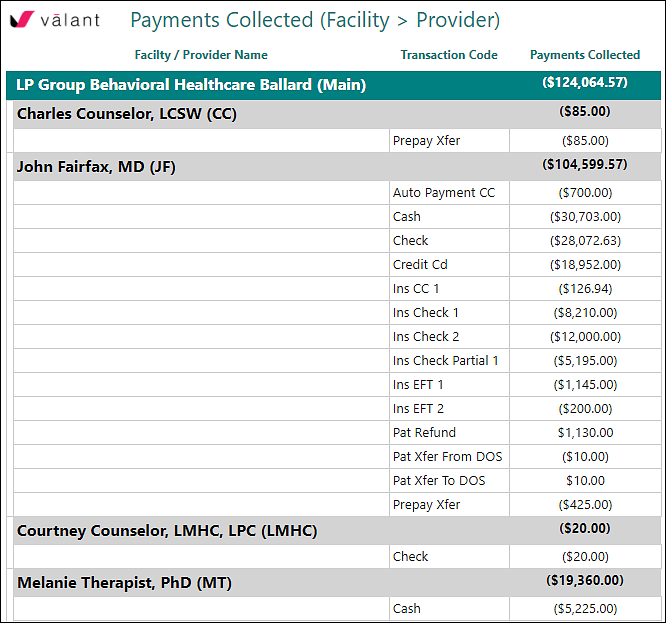The Payments Collected report will show you details and total for payments collected through the EHR. The can be accessed by clicking Reports | Report Center| Billing | Payments Collected. The report required a "Group By" selection and a "Payment Date Range". There are several options for the "Group By" filter to filter through specific combinations of facilities, providers, rendering providers, and supervisee.
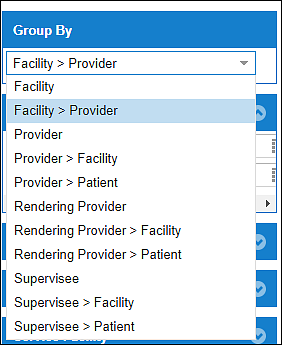
Depending on filters the report will show details about payments being collected including the Facility/Provider name associated with the payment, transaction code for the payment (type of payment) and the amount of payment collected.