To view the status of a patient communication:
Click on Reports | System Reports
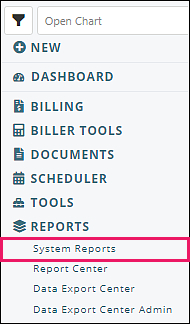
Click on the Appointment drop-down menu
Select Patient Communications Status
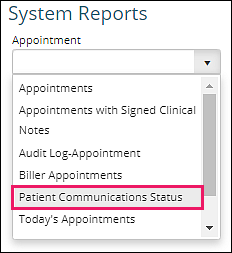
Select the filter criteria such as Start Date, End Date, Provider, and Patient
Click Preview
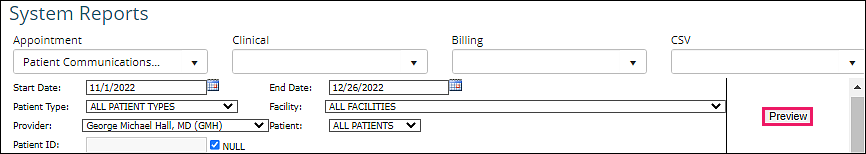
A report will appear for review. The message statuses that might appear include the following.
Email Method Status:
- Success – email succeeded
- Email error – email attempted
- Invalid format – email not attempted
SMS/Text Method Status:
- Success – Message succeeded
- Landline/No carrier – Message attempted
- Invalid/Unknown number - Message attempted
- Text error - Message attempted
- Text Blocked - Message attempted
- Unreachable handset - Message attempted
- Unknown error - Message attempted
- Opted out
Phone/Robocall Method Status:
- Live answer – Call succeeded
- Message left on voice mail – Message delivered
- Answer machine – Message delivered
- No answer – Call attempted
- Line busy - Call attempted
- Hung-up before message left – Call answered but hung up before end of message
- Invalid format
