Practices who use the integrated credit card processing solution will see slight changes in the Card Manager view and workflow when adding a new card. The update was completed to align with our integrated credit card manager. All cards are stored securely and in a PCI compliant way. Credit Card details are entered into an iframe (nested page within the web page) rather than through the Valant system directly.
Adding a New Card
Navigate to Persons & Institutions | Patients | select a patient | Balances tab
Click + New Card Entry from the Card Manager section of the tab which opens the "New Card Manager Entry" window
Click Enter Card Details which opens the iframe window
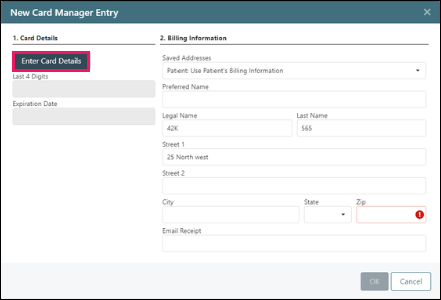
Enter Card Number, Expiration Date, and CVV; click Save Card Details

Make any necessary edits to the Card Nickname or Billing Information, Click OK
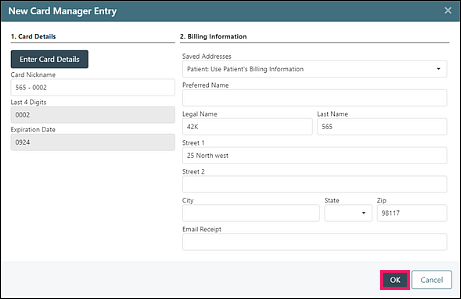
Automated Payment Processing
The following is an example of a workflow when processing a one time payment for a new card that will be saved to the card manager, or a one time payment for a card that won’t be saved to the card manager. Once an Auto Payment CC payment is applied, or a payment is accepted through the Scheduler, the Automated Payment Processing window appears. Select New Card, select "Yes" or "No" for saving to the Card Manager, click Enter Card Details.
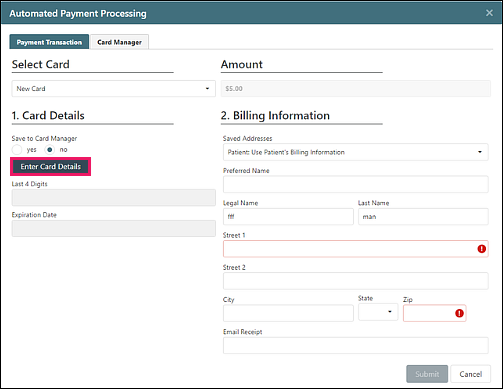
Enter Card Number, Expiration Date, and CVV; click Save Card Details

Make any necessary edits to the Card Nickname or Billing Information, Click Submit
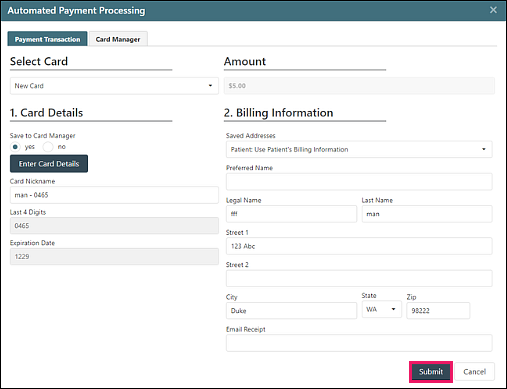
Updating “Save to Card Manager” Selection After Adding Card Details
When you add card information and click Save Card Details in the iframe the card details are not stored by Valant, a token is created which Valant stores to be charged in the future from the Card Manager.
When a selection is updated in the Save to Card Manager section then Valant needs to remove the token, and create a new entry.
To help make sure users are not caught in a situation where they need to ask someone for their card details again, the option is moved to higher on the page, and there is a pop-up that will appear when a user changes their answer to the Save to Card Manager question after entering card details.
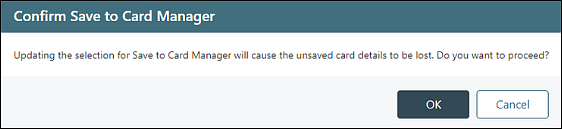
FAQ
Will I lose my existing cards in the card manager today?
No! All of those cards will still exist on the Card Manager
Are my Converge Credentials Changing?
No! There will be no update to the converge portal for practices
