Patient Payments can be applied on the Apply Patient Payment page by doing the following:
Click Billing | Apply Patient Payment
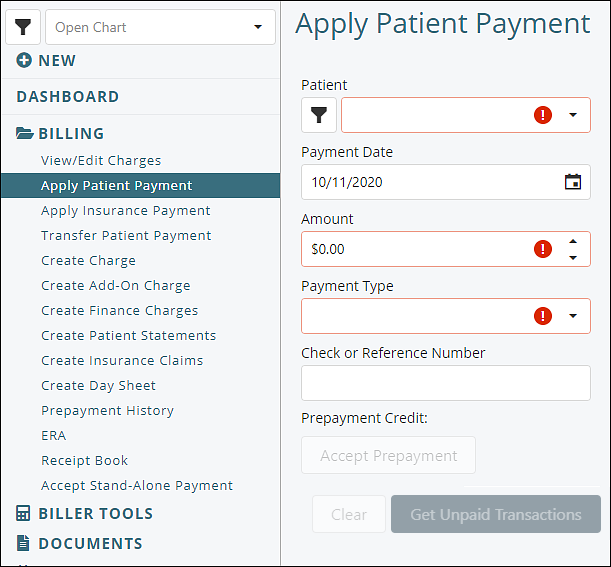
- Choose the patient that received the service in the Patient Drop-down Menu
- Indicates date the payment is being applied in Payment Date. This field is defaulted to today's date
- Enter the check or reference number for accounting purposes (optional)
- Enter the payment amount
- Choose the Payment Type from drop-down box
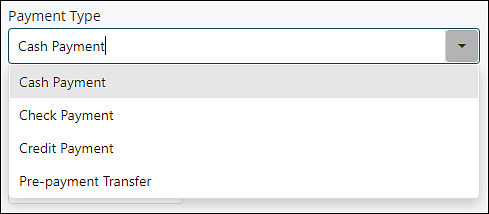
- Click Get Unpaid Transactions in order to find the specific charge to assign this payment to
- Click in the yellow Apply box of the specific charge and type in the relevant dollar amount.
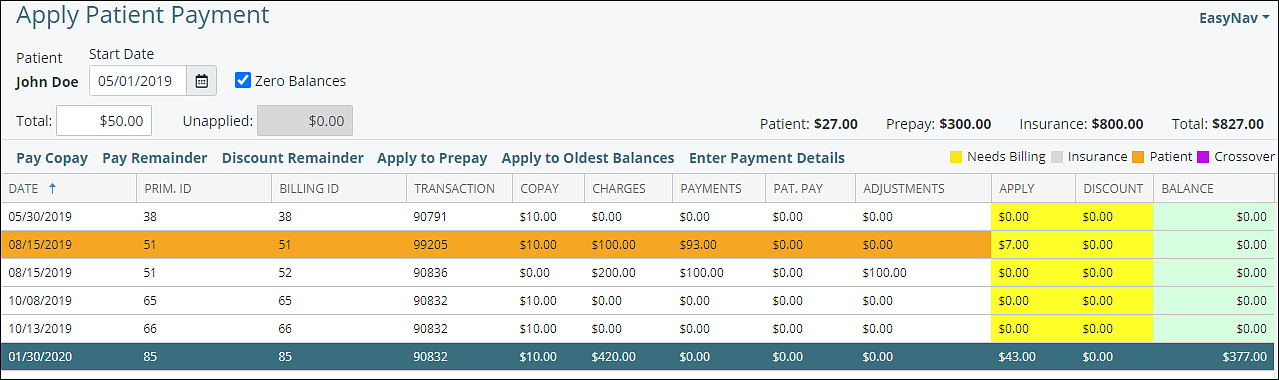
-
Once all monies are assigned and the Unapplied box in the top right corner reads $0.00 then click Save or Save and Print Receipt on the bottom right corner of the page.
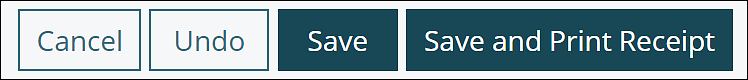
- Clicking Save and Print Receipt will download a PDF receipt that can be shared with the patient. This can be completed with any form of payment.
