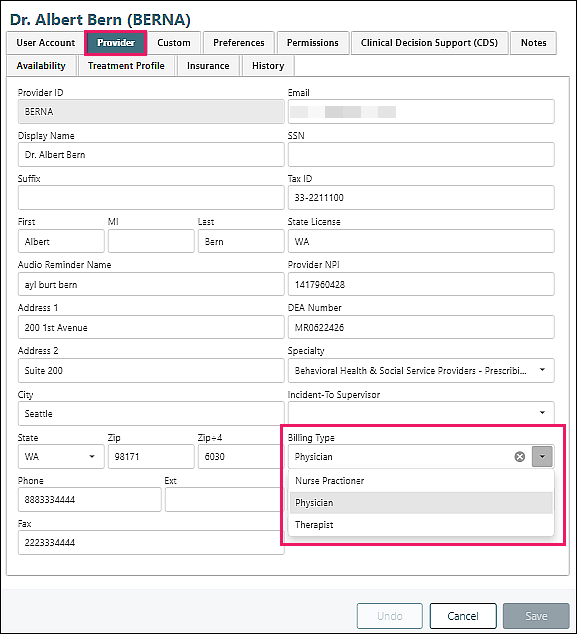Billing Types is a way to categorize the providers in a practice. This field is used in billing features such as Copay Exception Schedule and Fee Schedule.
To setup Billing Types, navigate to Reference Data | Billing Types.
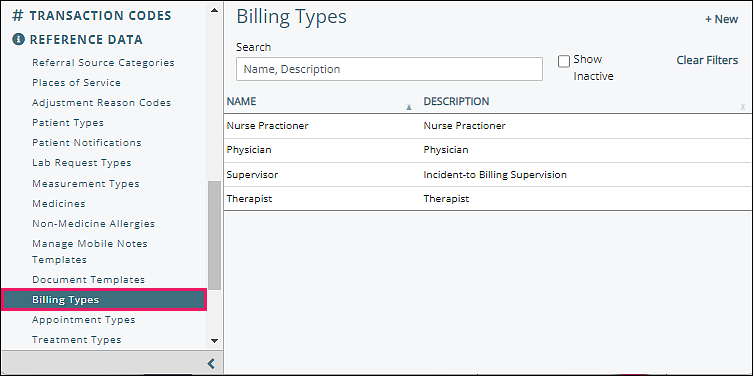
To add a new Billing Type, click +New. Billing types require a name, but the description field is optional.
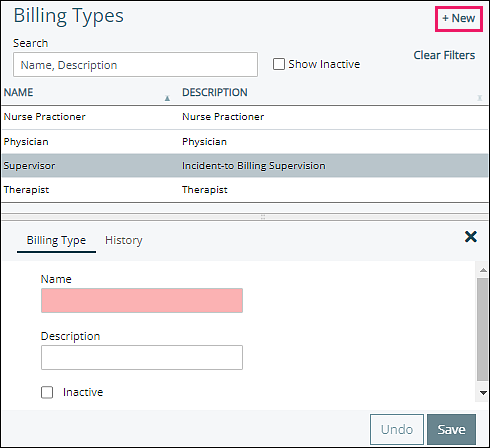
Users can create as many billing types as needed. Billing Types that are no longer being used can be inactivated by selecting the "Inactive" checkbox and clicking Save. Billing Types can also be reactivated by selecting the "Show Inactive" checkbox, selecting the inactive billing type, deselecting the "Inactive" checkbox, and clicking Save.
Note: Inactivating a Billing Type does NOT automatically remove the associated Billing Type from the provider. This means that, if a patient is using a Copay Exception Schedule for a specific Billing Type that has been inactivated, this Copay Exception Schedule will still be used for any provider who still has the Billing Type. To avoid this, make sure to change the Billing Type associated with a provider under Persons & Institutions | Providers, after inactivating a Billing Type that is used by a provider.
Persons and Institutions | Providers
To apply a Billing Type to a specific provider, navigate to Persons & Institutions | Providers, select a provider.
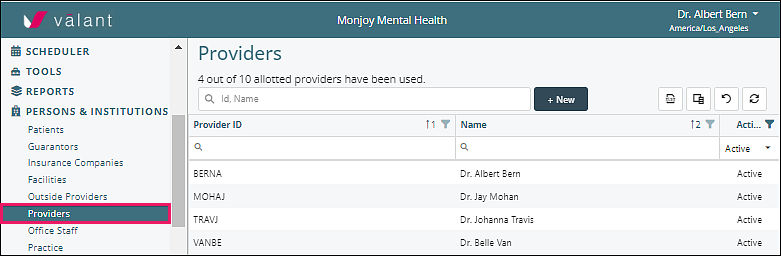
The "Billing Type" field on the "Provider" tab will populate with options from Reference Data | Billing Types. Select a Billing Type from the list or the blank selection and click Save to update the provider's information.