Microsoft updated its security settings and some Valant customers who use Templated Notes are now receiving the error “Microsoft has blocked macros from running because the of this file is untrusted”.
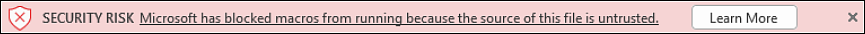
To learn more about the security change, please visit Macros from the internet will be blocked by default in Office.
To resolve this problem so you can document, do the following:
- Type “control panel” in the lower right search bar and click on the Control Panel App
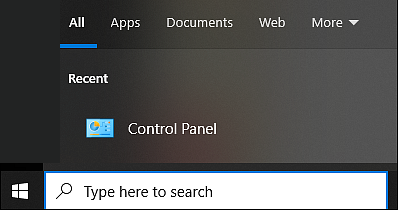
- Select Internet Options
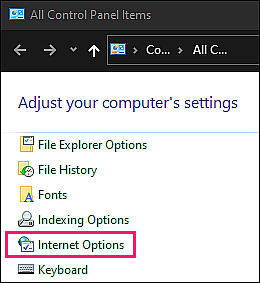
- Click on the Security tab | Trusted Sites | Sites
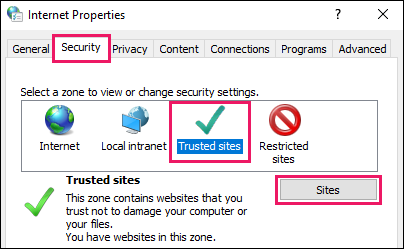
- In the “Add this website to the zone:” field, type https://valant.io, then click Add
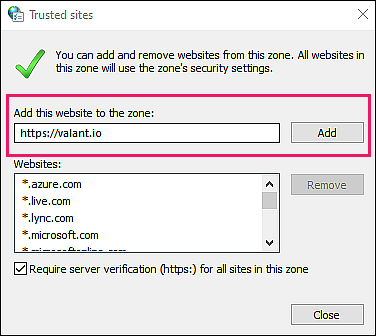
- After adding Valant as a trusted site, click Close | Ok
- To continue documentation, close the template then re-open it from Valant
