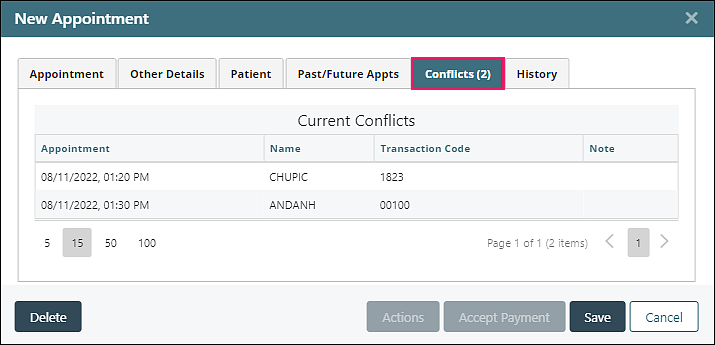The "Appointment Requests Queue" will show a list of requests submitted through MYIO. It can either be accessed from clicking “Appointment requests” from the Action Items list on the Dashboard or clicking Tools | Appointment Requests Queue.
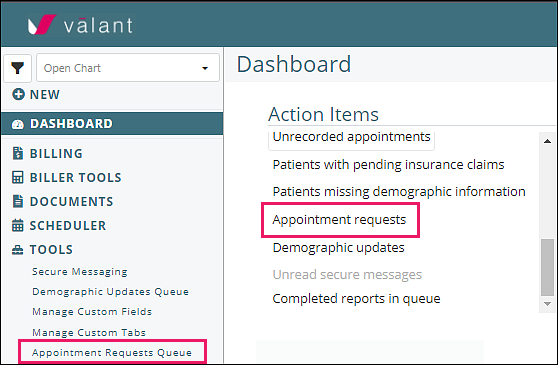
The list of appointment requests opens.
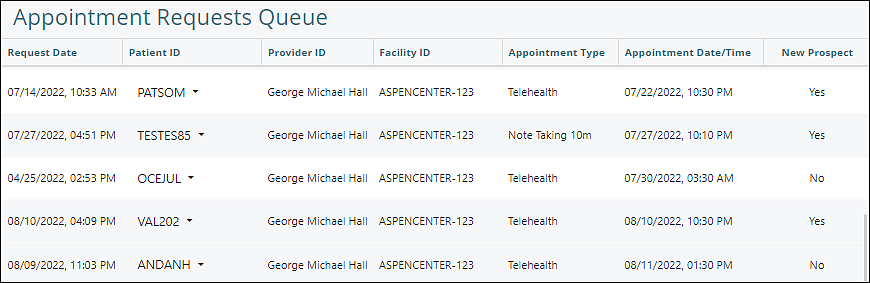
The data columns show the Request Date, Patient ID, Provider ID, Facility ID, Appointment Type, Appointment Date/Time, and New Prospect. The requests will be in order from the earliest request received. The columns can be sorted like other data lists in Valant. Clicking on an item from the list will open a "New Appointment" window.
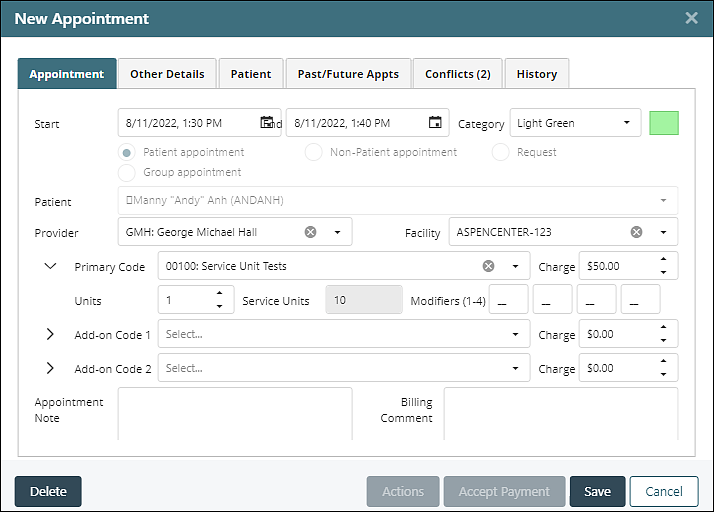
Edit appointment fields and click Save to accept the request, which adds the appointment in the Patient Portal | Upcoming Appointments section.
Clicking Delete removes the appointment request from the "Appointment Requests Queue" and sends a follow up message to the patient email on file stating, "Your appointment request on [Date] could not be confirmed. Log into your MYIO account to submit a new request for a different date/time, or contact [Practice Name] to schedule your next appointment."
Potential conflicts are shown by selecting the "Conflicts" tab.