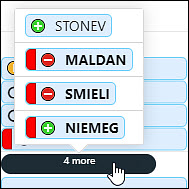The calendar offers several views to accommodate different needs and provide user-friendly readability. The different options are Day, Week, Work Week, Month, Timeline Day, and Agenda. Below are examples and brief descriptions of each view.
Day
Day View offers a view of the current day’s appointments.
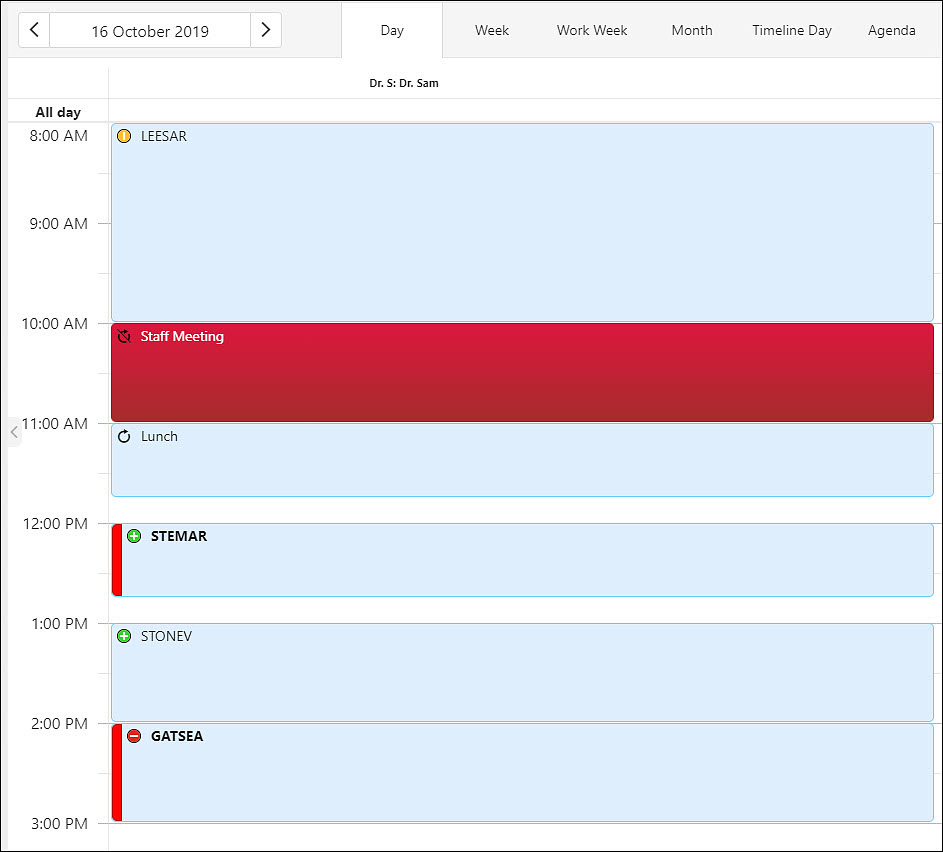
Week
Week View shows appointments Sunday through Saturday.
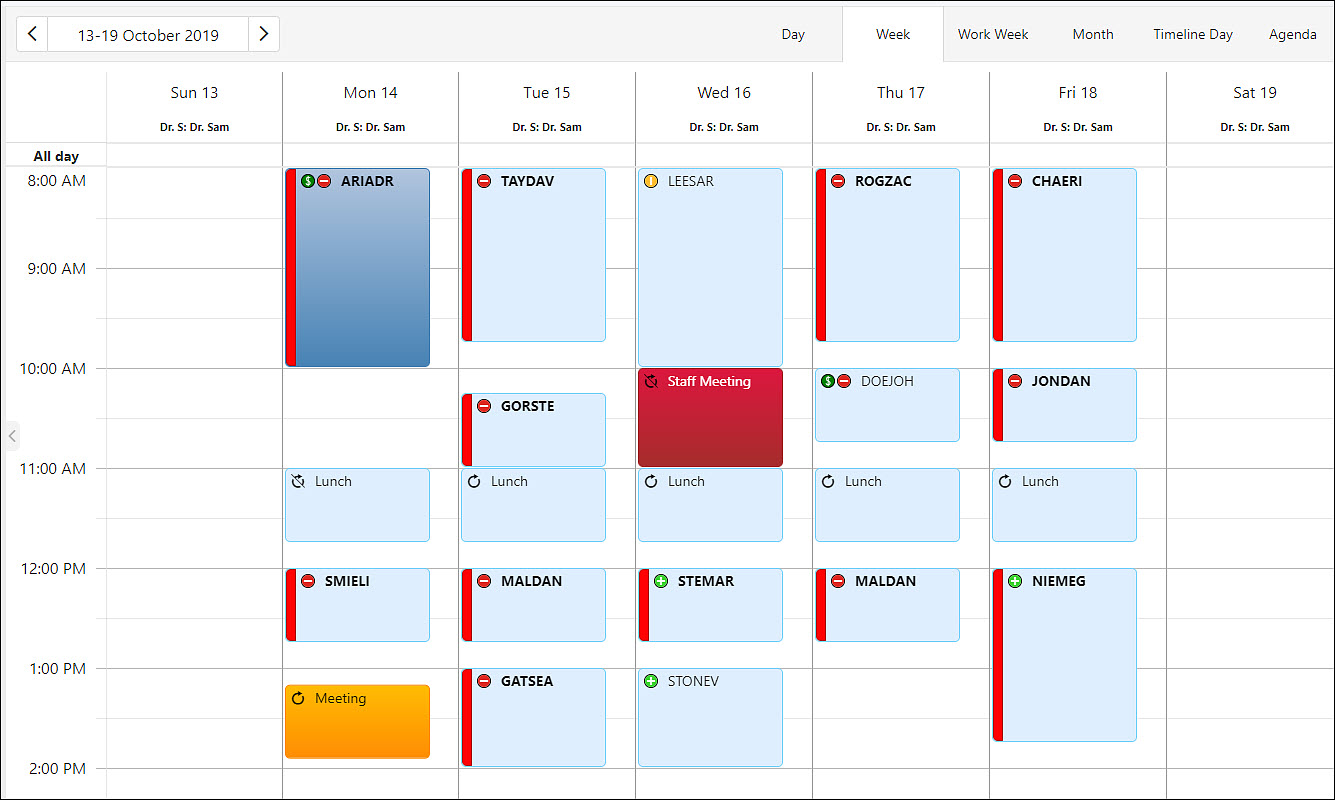
Work Week
Work Week excludes Saturday and Sunday from the week view.
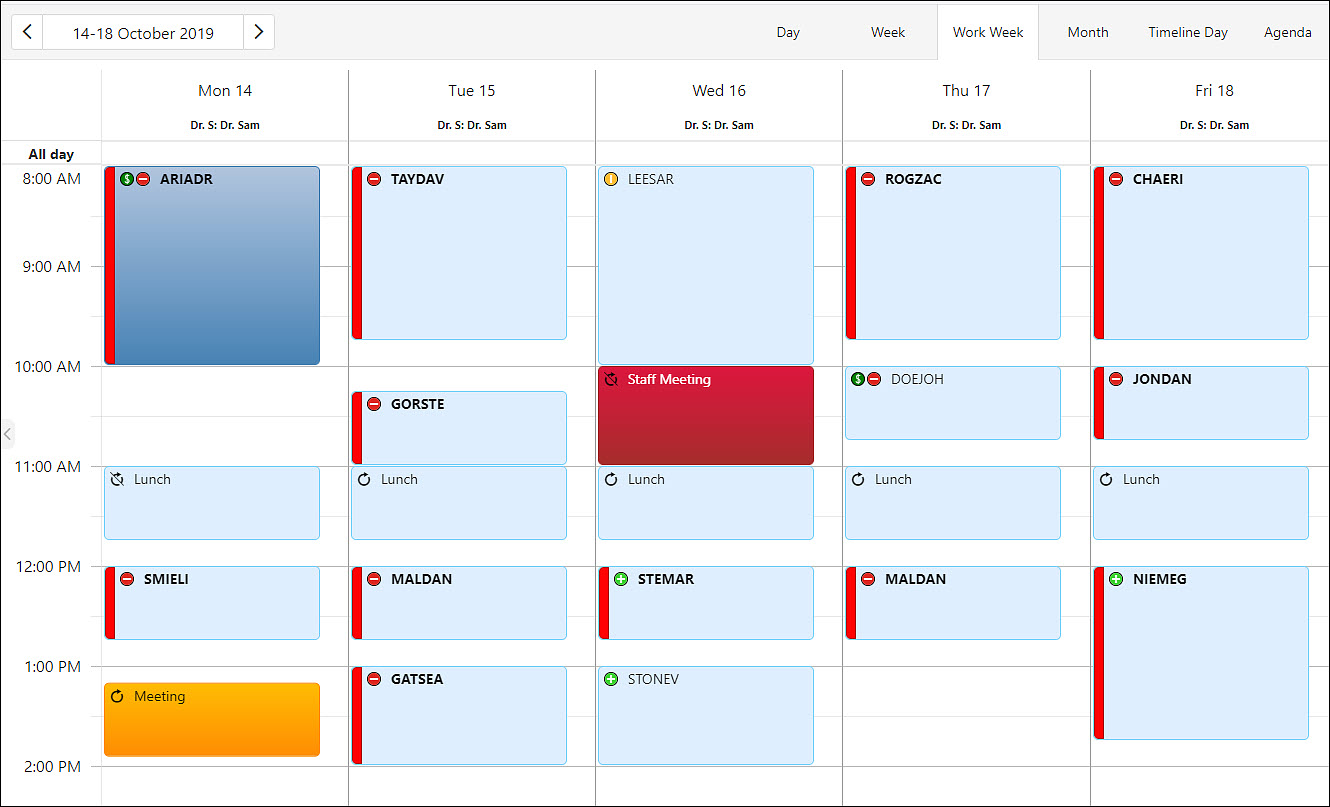
Month
Month View offers a view of the whole month.
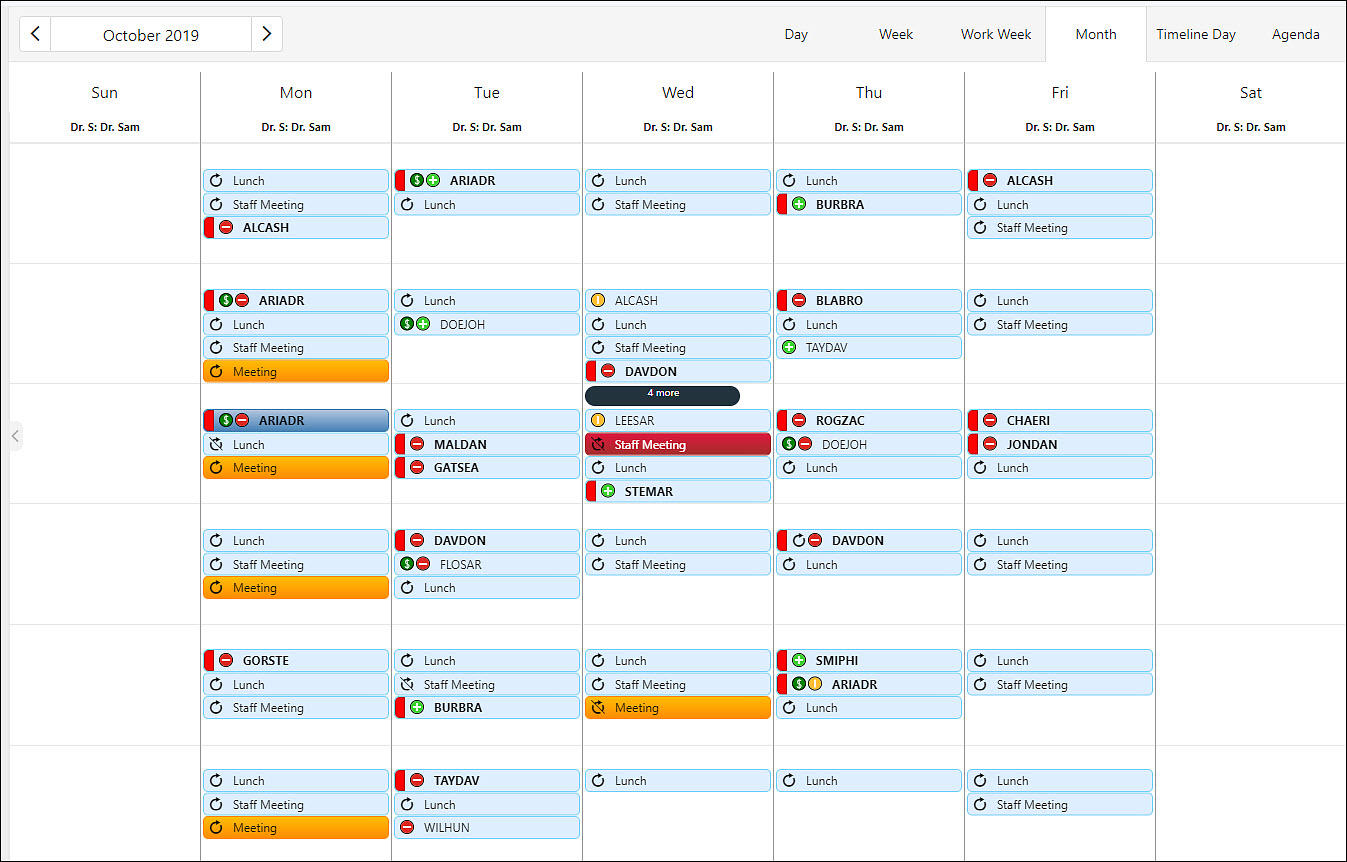
Timeline Day
This is a horizontal day view of appointments, rather than a vertical view. The example below is setup by providers, but the user can also group appointments by facility.
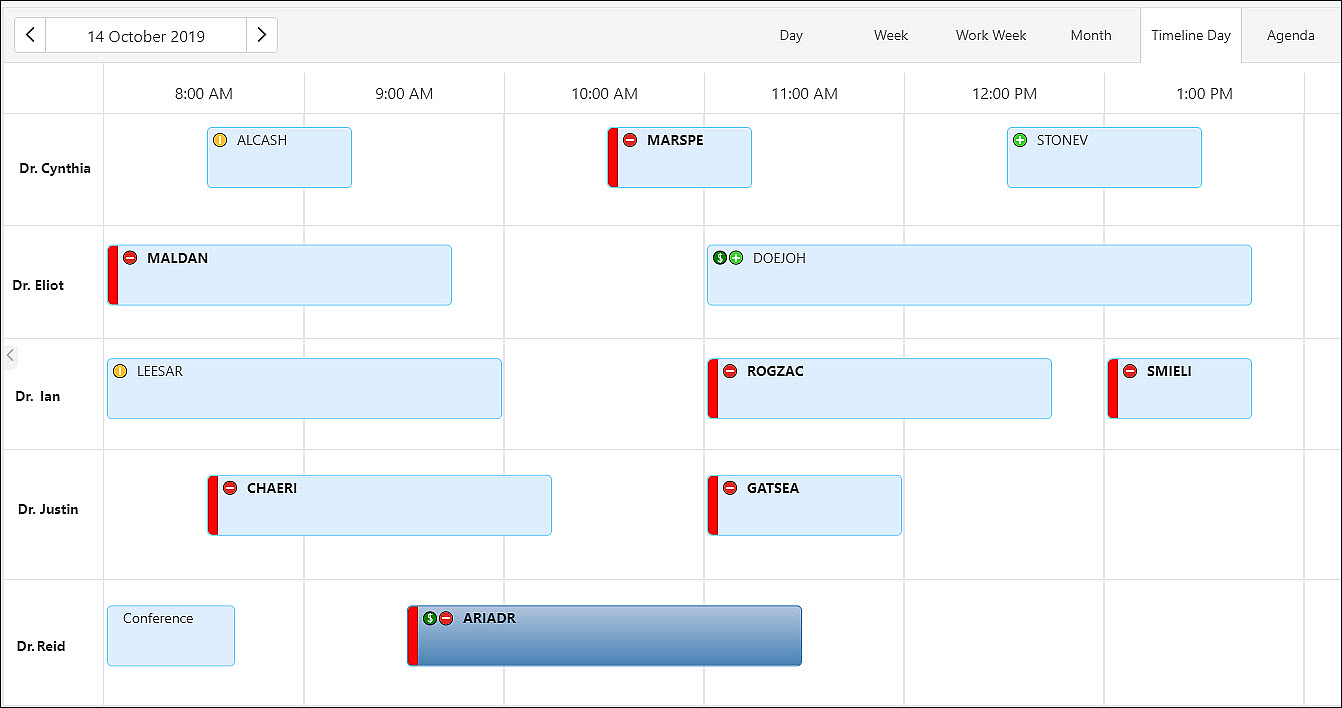
Agenda
The Agenda View will show appointments in a vertical menu starting with the selected date and will show appointments for the next five days.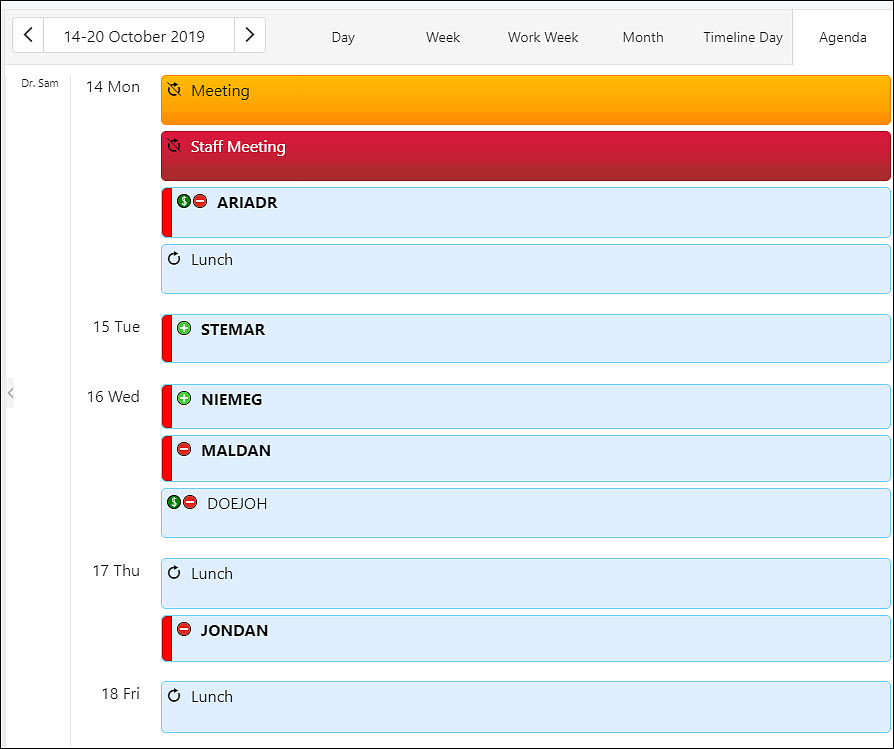
When too many appointments are scheduled at the same time to fit in the view, a "collector" icon will appear with the number of hidden appointments.
- Hovering over the icon or clicking on the icon will show a scrollable list of appointments.
- The appointments will show the same information as appointments in the main view (color categorization, icons, name display).
- The appointments each have a hover text icon, and users can click it to open the appointment.
- Users will be able to right-click on the appointment and use the appointment menu.