To begin creating a new Treatment Plan, do the following:
- Click Tools | Treatment Plan Tool to open the Treatment Plan Home screen
- Enter at least the first three letters of a patient’s first or last name into the search box
- Click on the patient’s name
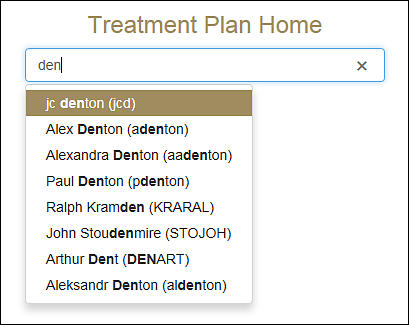
- Click on Create New Treatment Plan
Notes
- A new treatment plan cannot be created if the patient already has an active or draft treatment plan in progress, or if the patient does not have at least one up-coded ICD-10 diagnosis in the system
- Only a provider is allowed to create, update, or review treatment plans
- Staff can only view, print, and have a patient sign off on them
