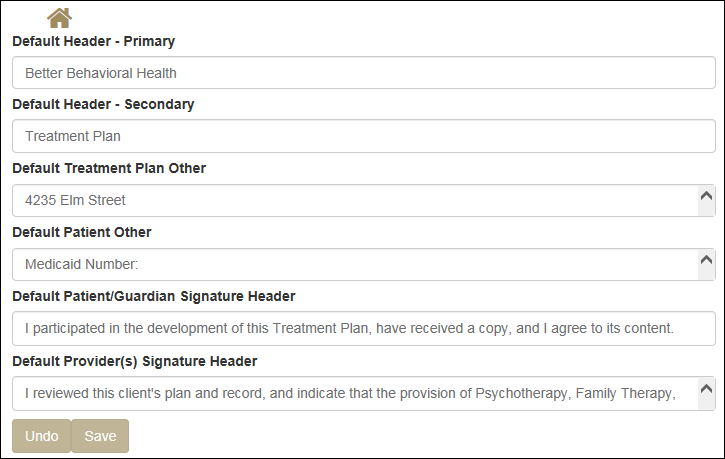This section is used to customize various headers, fields, and text boxes throughout the Treatment Plan. Rather than filling out each of the headers every time, the headers can be arranged to be automatically populated with desired text from within the Settings Page. The provider can alter the text in these fields within individual treatment plans if desired.
To edit the settings of the Treatment Plan click on Tools | Treatment Plan Tool | Settings
- Each of the treatment plan headers are represented in the settings interface by text boxes
- The text entered into the text boxes will automatically populate those areas of the treatment plan
- There are no strict requirements for usage
- We recommend that the providers determine the headers that best suit their needs
- These headers are unique to each provider
Click the home icon to return to the Home Screen.