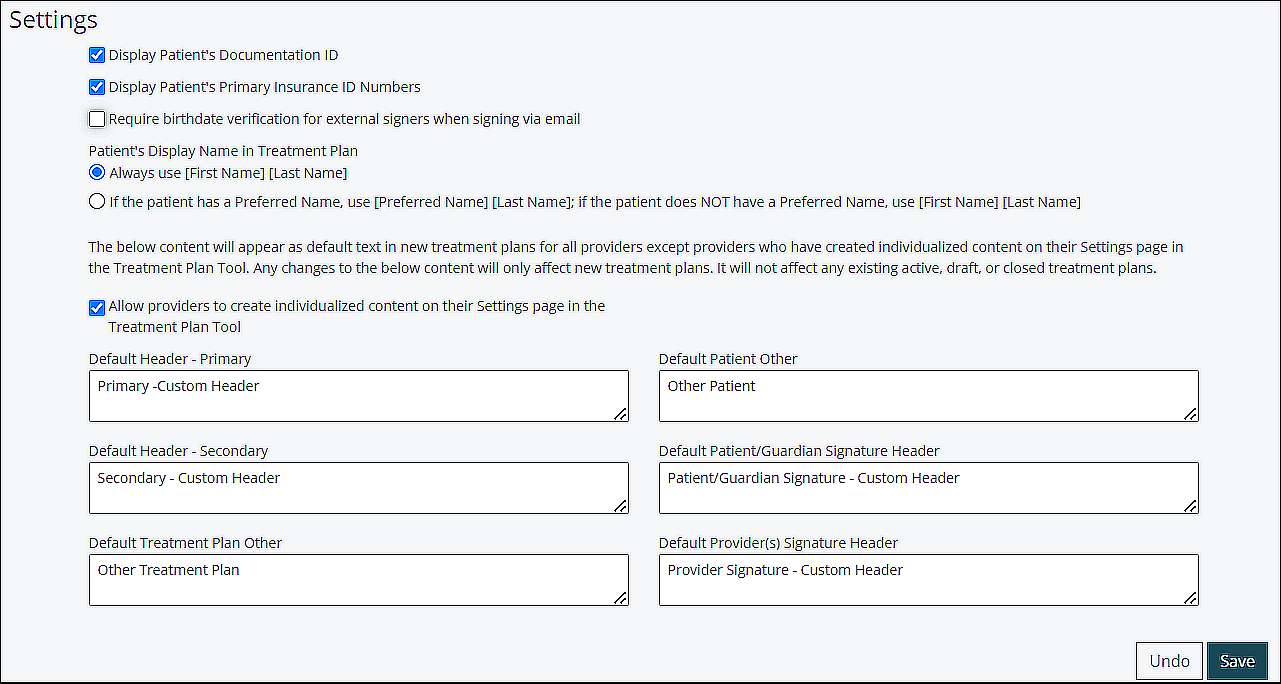Practices with the Treatment Plan Tool enabled for documentation can use the Treatment Plan Builder Settings to configure practice-level settings for some Treatment Plan Fields. Users need the Admin Access permission to view this page. To access this page from the navigation menu click Treatment Plan Builder | Settings.
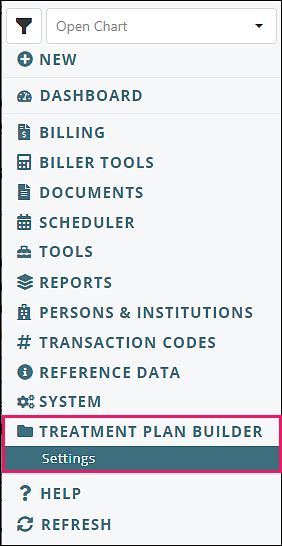
Settings that can be customized:
- Display Patient's Documentation ID
- Display Patient's Primary Insurance ID Numbers
- Require birthdate verification for external signers when signing via email
- When this is checked, external signers (i.e., patient, guardian1, guardian2, and guarantor) that are signing via email will be required to enter their birthdate before they can view and sign the treatment plan.
- "Other Signers" will not be allowed to sign via email
- Patient's Display Name in Treatment Plan
- Always use [First Name] [Last Name]
- If the patient has a Preferred Name, use [Preferred Name] [Last Name]; if the patient does NOT have a Preferred Name, use [First Name] [Last Name]
- Allow providers to create individualized content on their settings page in the Treatment Plan Tool
- Default Header- Primary
- Default Header- Secondary
- Default Treatment Plan Other
- Default Patient Other
- Default Patient/Guardian Signature Header
- Default Provider(s) Signature Header