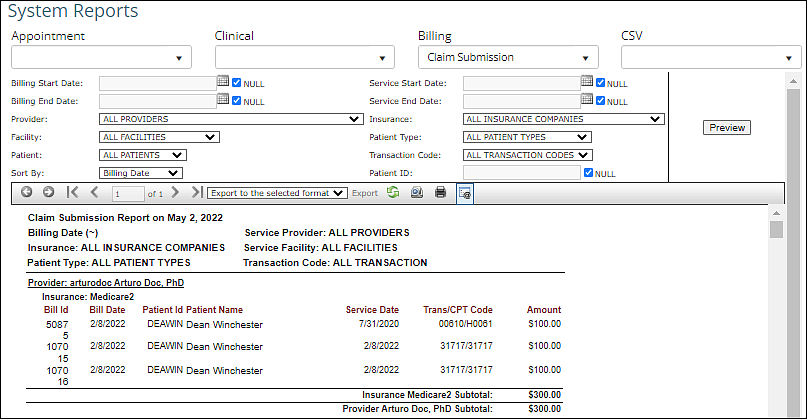The Claim Submission Report is a Billing Report in System Reports that is used to see which claims are in Valant that have been submitted to insurance. Charges that have been created and billed to an insurance payor will show on this report. This will include charges that show as grey in View/Edit Charges. The filters on the report allow you to filter by specific Billing and Service Dates, Provider, Facility, Patient, Insurance, Patient Type, or Transaction Code. The report can be sorted by Billing Date or Date of Service. Apply filters and click Preview.