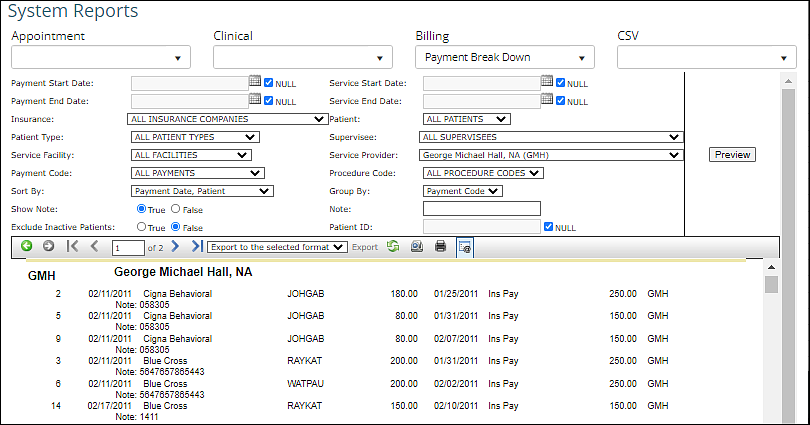The Payment Break Down Report is a Billing Report in System Reports that allows your practice to review payment details. The filters on the report allow you to filter by specific Payment Date, Insurance, Patient Type, Facility, Payment Code, Service Date, Patient, Supervisee, Service Provider, or Procedure Code. Information can be sorted by any option in the Sort By; drop down field. The report can currently be grouped only by Default (Date) or Payment Code. Apply filters and click Preview.