Valant is committed to continually building new features, creating a better user experience and enhancing the performance of the EHR. Our goal is to ensure that your practice can run efficiently and bring the best care available to your clients. This (2023 Release Notes) article will show you what enhancements and added functionality done in 2023. See the 2024 Release Notes article for current information.
December 13, 2023 Release
Mobile Notes
- A reminder, which does not appear in the note, was added to the top of the "Missed Appointment - Detail" tab: "Provider should ensure that primary code on the appointment has been updated to reflect the correct missed appointment code".
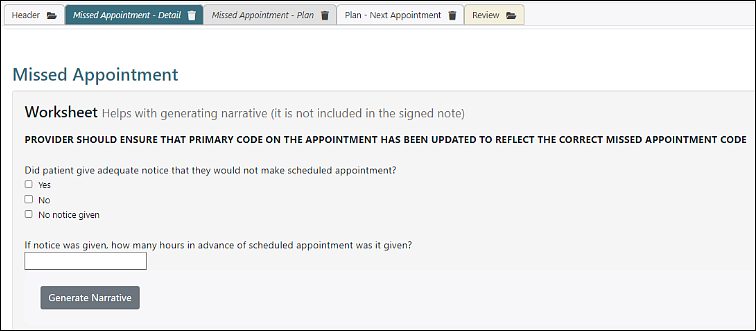
Patient Communications
- An enhancement was made to Patient Communications to better handle large batches of patient communications.
Permissions
- A new permission is available for providers to “View All Patients.” If unchecked, this gives practices the ability to limit providers so that they can only access the patients for whom they are part of the assigned “Care Team”. See the Provider Chart Segmentation article for more details.
- A new permission “View Charges” gives a user view-only access to the View/Edit Charges page without giving them full "Easy Billing" permissions.
- A new permission is available to "Bypass Appointments". The purpose of bypassing an appointment is to reduce unrecorded appointments for inactive providers when no charge should be created from the appointment. Users with both the "Record Appointments" and "Bypass Appointments" permissions will be able to bypass appointments for inactive providers in the Record Appointments page. A bypassed appointment is marked as recorded with no charge created. Appointments with active providers cannot be bypassed.
Articles for reference:
Persons & Institutions | Practice
- An issue that caused some settings to be turned on/off erroneously when a user didn't have Admin Access permission was resolved.
Telehealth
- In the telehealth session the "Waiting for ..." message was restored when a provider is waiting for a patient to join a telehealth session.
December 5, 2023 Release
Availability
- An warning message that was being shown in error to users adding provider availability for any facility was resolved.
DrFirst
- An issue that showed a pop-up block on the patient chart when navigating to DrFirst, even when it was not blocked has been resolved.
Log In Page
- The Log In page has been redesigned with a split screen format. Users will enter their email and click "Log In" to enter their password.
- The new Log In page contains a security enhancement that requires users to use a password that is at least eight (8) characters long and contains an upper-case letter, lower-case letter, number, AND a special character. The password will need to be updated if it does not currently meet all of the requirements.
See New Log In Page Overview for more information.
Providers
- An issue when attempting to delete a specialty from a provider’s information was resolved.
Prospect Queue
- An issue was resolved that sometimes caused the New Patient Date to be unpopulated when converting a prospective patient into a new patient record.
- Technical enhancements were made to improve the performance of the Persons & Institutions | Prospective Patients page.
Prospective Patient Management
- When prospective patients complete online forms, UTM details from the URL are passed into Valant as optional columns that can be added to the Prospective Patient table. Marketing teams can use this to track details such as which ad campaign or link the prospective patients followed to the prospective patient forms.
Waitlist
- New free text "Waitlist notes" field was added. Columns added to Waitlist search results: Waitlist notes, State, Date of Birth, Insurance. See Waitlist article for more information.
November 8, 2023 Release
ERA
- An issue was resolved so that ERAs with a billing NPI that matches exceptions set in Persons & Institutions | Insurance Companies | Provider Information | Billing Provider Info will no longer show an error message when the NPI is different than Persons & Institutions | Practice | Billing Info | Practice NPI.
MYIO
- One Time Measures assigned to the patient while they are in the process of MYIO onboarding now show up immediately in the Clinical Forms section once they have finished the onboarding process.
- MYIO accounts that do not have a verified portal email will now be required to provide and validate an email before proceeding to use any other part of the portal.
- MYIO users that input an insurance in the Secondary or Tertiary insurance field that has type Medicaid will now automatically skip the Credit Card step in the onboarding process.
- An issue that caused measures to not appear if added before a MYIO account is created was resolved.
Permissions
- A practice can now grant or restrict the ability to check in patients from the Calendar and "Today's Appointments" section of the Dashboard by using the "Check in patients" permission.
- Users can only bypass telehealth Paywalls if they have the new permission.
- By default, this is enabled for those with existing Calendar privileges. To customize this permission for users, go to Persons & Institutions | Providers or Office Staff | Permissions tab. To customize this permission for a role, go to System | Permissions by Role.
- Review details in the Check In Patient article.
Superuser Login
- The Select Client Practice list has been updated to improve searchability for multi-practice users. See the Superusers article for more information.
October 25, 2023 Release
Enhanced Billing Validation
Updates were made to Enhanced Billing Validation. See the Enhanced Billing Validation article for more information.
ERA
An issue that caused the ERA Match Manually filter to not filter patients correctly was resolved.
Integrated Credit Card Processing
An issue that caused some Credit Card transactions to not fully post, and appear as "Started" on the Integrated CC Transactions Report was resolved.
MYIO
The "Skip Previously Completed Fields" setting hides screens in MYIO onboarding that are already filled out in the patient record. For more details see the Get Started and Manage Accounts in MYIO article.
DeleteOctober 11, 2023 Release
NEW Care Teams
- Care teams allows the ability to manage multiple assigned providers treating the same patient. See Care Teams Overview article for more information.
- Two new columns can be added to Data Exports for showing all Assigned Providers and Outside Providers. When multiple values exist in these columns, they will be separated by commas. These columns are added via Reports | Data Export Center Admin under the "Patient Providers and Guardians" section.
Appointment Categories
- Appointment categories now apply the "Cancel" logic as long as the category name contains any form of the word cancel. See Appointment Categories - Free/Busy Time article for details.
Diagnoses
- The Diagnosis screen has been enhanced for a smoother user experience. Multiple lists of provider-specific billing diagnoses can be tracked for a single patient seen by more than one provider. See the Diagnosis Management article for more information.
Groups
- An issue that caused patients added to a group with a future start date to not appear on recurring appointments was resolved.
Valant User Password Security
- The password requirements for new users and existing users who change their passwords have added security by requiring a number AND a special character. See Valant User Password Valid Days and Expiration article for more details.
Telehealth
- Several enhancements have been made to improve the audio and video experience during telehealth sessions.
September 26, 2023 Release
Secure Messaging
The secure message contact list and compose button have added messaging to better communicate to patients if they can initiate a message and to whom they can initiate a message.
- Compose button displays a lock icon and a message shows when clicked.
 |
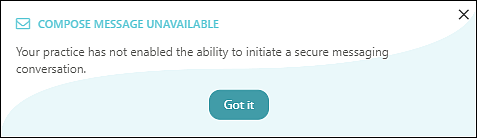 |
- Contact list displays a link which shows a message when clicked.
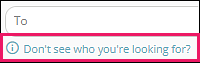 |
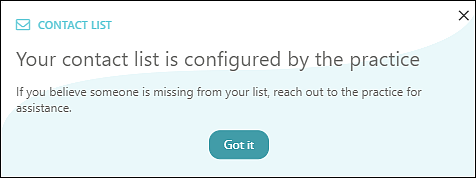 |
September 13, 2023 Release
ERA
- An issue that caused Credit Card ERA payments to have a blank payment type was resolved.
- An issue has been resolved that caused clicking "Reset to Original" to change the payment date to "today", instead of using the value indicated by the setting Persons & Institutions | Practice | Preferences | ERA Default Payment Date.
Patient Communications
- The #NextAppointmentTime value in patient communications displays appointment times in the patient time zone which is located in the Patient Time Zone field in Persons & Institutions | Patients | select patient | Demo tab. See Patient Communications Values from System article for more details.
Report Center
- Patient Portal Login History report is now available in Reports | Report Center. See Patient Portal Login Report article for more information.
Transaction Codes
- The appointment category drop-down menu in Transaction Codes | Procedures was moved to its own row and was widened to support longer appointment category names.
August 28, 2023 Release
MYIO
- “Payment Complete” pop-up in MYIO updated to clearly communicates to patients that their balance will update only after the practice processes the payment.
- Added a warning pop-up that appears if a patient tries to make the same payment twice within 24 hours. This safeguard prevents accidental multiple payment submissions.
August 16, 2023 Release
Email Verification
- All Valant users are now required to verify an email address. To verify your email address, login to Valant with your current username and password, then click “Verify Login email” from your username dropdown, enter and re-enter your email address, and click “Send Verification.” You will receive an email with a link, and clicking that link completes the process. After verifying, the email address will act as the username for logging into Valant. See Valant User Login Email Verification FAQ article for more details.
MYIO Onboarding
- Email verification step has been moved to the beginning of the process, and users will no longer be asked to input answers to Security Questions.
Patients
- An issue that caused Patient Notifications to not be able to be assigned when adding a new patient into the EHR was resolved.
August 3, 2023 Release
Billing
- An issue was resolved which prevented PTQ rows from being highlighted red when only the "Billing Comments" had been edited.
Measures
- New Measure: PHQ-15 - Somatic Symptom Severity Scale. The PHQ-15 is a 15-item self-report scale used to identify the presence and severity of somatic symptoms. See PHQ-15 – Somatic Symptom Severity Scale article for more information.
- New Measure: PHQ-9 (10-item) This is an alternate version of the PHQ-9 that contains a 10th question: "If you checked off any problems, how difficult have these problems made it for you to do your work, take care of things at home, or get along with other people?" This additional question does not affect the PHQ-9 score or reporting of PHQ-9 scores. See PHQ-9 - Patient Health Questionnaire-9 (10-item) article for more information.
- New Measure: GAD-7 (8-item) This is an alternate version of the GAD-7 that contains an 8th question: "If you checked off any problems, how difficult have these problems made it for you to do your work, take care of things at home, or get along with other people?" This additional question does not affect the GAD-7 score or reporting of GAD-7 scores. See GAD-7 - Generalized Anxiety Disorder (8-item) article for more information.
See List of Mobile Notes Measures article for a list of measures available in Valant.
Patients
- You can now "remember" patient search filters so that they carry forward across different tabs and sessions on the same device. If "remembered," the patient search filter will also automatically be applied to the Persons & Institutions | Patients table.
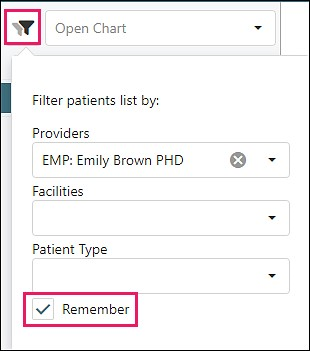
July 22, 2023 Release
URL Update
- The URL for accessing Valant has become “ehr.valant.io.” We will automatically redirect all traffic to the new URL, but we recommend updating any bookmarks you have as a best practice.
Add-on Codes
- Valant will now support 15 Add-on codes to an appointment on the calendar, and 50 Add-on charges to a charge on the Create Charges page. See Add-on Codes article for all updated locations and more information.
Billing
- An issue that caused some users to be unable to mark claims as saved/printed for a specific EDI type was resolved.
- An issue with using EasyNav to navigate to the Create Add-on Charges was resolved.
- An error with the "Write off Patient Balance" button from the Patient Demographics Balances tab was resolved.
- A billing issue that only affected a small number of customers where the Billing ID Reference was not properly going out on submitted insurance claims was resolved.
Patients
- An error that some users received when navigated to the Patients | Contacts tab was resolved.
Prospective Patient Management
- An issue that caused some date fields in the Prospective Patient Management tool to show an earlier date was resolved.
Reports
- An issue that caused the System Report | Medication History to sometimes appear blank was resolved.
- An error that caused the Summary Statement Format to not properly reflect Billing History and the Statement Delivery report was resolved.
July 13, 2023 Release
Billing
- An issue was resolved in which unbilled balances were not being counted in the under 31 days aging bucket on statements.
- An issue that caused some group appointments to be recorded with a charge amount of $0 when an amount was listed for the transaction code was resolved.
Email Verification
- Multi-practice users (AKA superusers) now have the option to verify their email address via the username menu. After verifying their login email, they will use that email address to log into Valant IO with their existing password. See Valant User Login Email Verification FAQ for more details.
MYIO
- Added verbiage to the email verification screen letting users know which email they are attempting to verify and how to change the email they want to verify.
- An issue related to the MYIO app for android users not being able to leave the app and return was resolved.
Patient Communications
- Added validation to the Patient Communications field to prevent users from inputting phone numbers that are in countries/regions that we cannot message.
- Phone numbers from an unsupported region for robocall reminders will now display an error message to alert users.
June 28, 2023 Release
Billing
- For customers that work with the clearinghouse Waystar, the create claim option "Submit automatic EDI file to Navicure" has been changed to properly say Waystar instead of the old name. There is no change to claim submission.
MYIO
- Apple and Android users of the MYIO app will now be able to log in using Touch ID/Face ID on their mobile devices.
Permissions By Role
- Admin users can now mark an office staff or provider Role as a "Default role for new users". See System | Permissions by Role article for more details.
Prospective Patient Management
- Practices can now select which insurance companies appear in the Insurance dropdown in Prospective Patient Forms and MYIO Onboarding. This setting is controlled by a new "Display in PPM/MYIO Portal" checkbox in P&I | Insurance Companies. The checkbox will be marked by default for existing insurance companies.
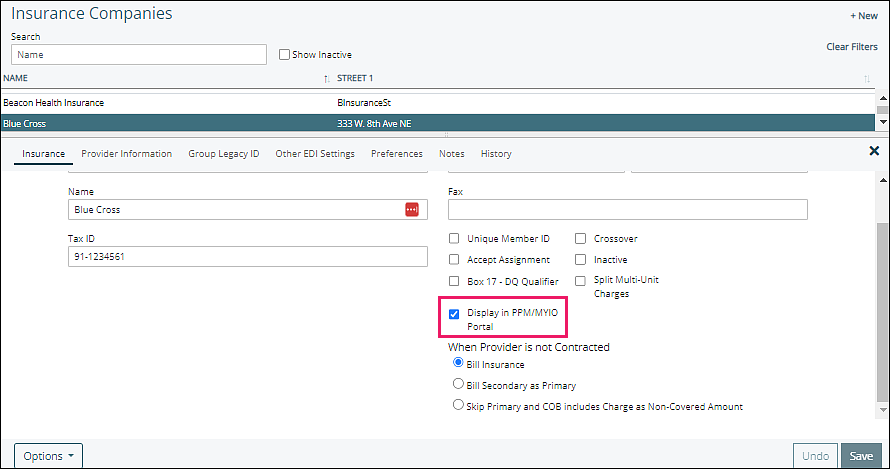 See Prospective Patient Management Setup and Configuration article for details about setting up Prospective Patient Forms.
See Prospective Patient Management Setup and Configuration article for details about setting up Prospective Patient Forms. - An issue was resolved that prevented the ability to save appointments via Prospective Patient Availability Search when the Enhanced Billing Validation setting is enabled.
Telehealth
- An issue was fixed that sometimes caused audio interruptions in telehealth when a MYIO app user swiped away from the app.
June 10, 2023 Release
Billing
- The Valant Authorizations model has been enhanced to support an infinite number of authorizations per insurance company. See the Authorizations article for more details.
Valant EHR User Email Validation
- A small improvement was made to reduce confusion in the new user setup workflow. If a new user re-clicks the link in their verification email after they had already verified it previously, they are taken to a screen that confirms they are verified and prompts them to log in with their email address. (Previously they would receive an error upon re-clicking, giving the impression that there was a problem with their account).
MYIO
- The Invite to MYIO Email and SMS templates are updated. They no longer list all possible functionality in the MYIO portal which was causing some confusion for practices that may not have had a specific module enabled.
Persons & Institutions | Patients
- Infrastructure enhancement was completed to allow for faster processing when accessing Persons & Institutions | Patients page.
Scheduled Maintenance
- Scheduled backend maintenance on Valant’s infrastructure completed to improve performance and provide a foundation for continued innovation.
Top Right User Information
- Now when you click on your name in the upper right you'll see a new option, "Session Information", which displays information about your Valant session (and is easily copied to your clipboard!) which can be useful for troubleshooting. See How to Contact Support article for more information.
June 1, 2023 Release
NEW Resource Center
- The help button in the left menu was updated to launch a new "Resource Center" that will include the same links and info as before, along with new helpful tips, updates, and links to knowledge base articles.
Billing
- An issue that caused some large batches of statements to not open correctly was resolved by now downloading the file instead of previewing in the browser.
- An issue that caused the EasyNav Menu Print Patient Statement option to not properly filter statements when generating a batch of statements was resolved.
Email Validation
- Now current Valant IO users can verify and then use their email address for their user ID. New Valant IO users will go through email verification during account setup process. See Managing Valant User Accounts for more details.
Mobile Notes Measures
- A new measure is available: Children’s Hope Scale.
- For a list of all measures, see List of Mobile Notes Measures article.
MYIO Telehealth
- Telehealth for mobile users is now integrated in the MYIO app. See Telehealth Patient Perspective for more information.
- MYIO users that attempt to access the site via an unsupported browser will be met with our warning page.
- Provider is now able to see if the session participants have denied access to their device's mic/camera.
Persons & Institutions | Patients
- A new "Outreach" tab in Persons & Institutions | Patients can be used for tracking contact and outreach attempts with the patient. See Outreach section in Persons & Institutions | Patients article. Previously, this functionality was only available in Persons & Institutions | Prospective Patients.
Prospective Patient Management
- An issue that caused Prospective Patients not to load properly was resolved.
- In Persons & Institutions | Providers | Treatment Profile tab, a new "Licensed State" field was added for tracking which state(s) the provider is licensed to provide services. This field is primarily useful for providers who offer telehealth visits and are only licensed to provide treatments to patients living in particular states. If 1 or more Licensed States is selected for a provider, that provider will not show up in the "Provider Matches" table in Persons & Institutions | Prospective Patients when the prospective patient's home state is not one of the licensed states. If the Licensed States field is left blank for a provider, it is assumed that provider can provide services to patients living in ANY state.
- A new optional step type was added to the Prospective Patient forms for tracking Referral Source Information.
See Prospective Patient Management Setup and Configuration article for details on these updates.
Reference Data - Waitlist
- When adding a patient or prospective patient to the Waitlist, you can now select a "Reason" and optionally mark the request as "Urgent." Both of these fields can be added as columns to the Tools | Waitlist table and appear when searching the waitlist. The list of Waitlist Reasons can be customized in Reference Data | Waitlist Reasons. See Waitlist article, Waitlist Details section for details.
Telehealth
- An issue causing the "Join" button in Telehealth to not be active when it should be was resolved.
Timeout
- An issue that caused some users not to correctly timeout due to inactivity was resolved.
May 19, 2023 Release
COMING SOON! MYIO Integrated Telehealth
- Prepare for this change by having patients download and log in to the MYIO app by June 1.
- See Get Ready for MYIO Integrated Telehealth article for more information.
Appointments
- When left-clicking an appointment, the user can now see what time an appointment is scheduled for in the provider's time zone and in the patient's time zone.
Billing
- An issue was resolved that caused some transaction codes to be out of order when editing Insurance Authorizations.
Billing – Patient Statements
- The Patient Statements page has been reorganized, new multi-select filters, and a new Statement Format, the Summary Statement. See Creating Patient Statements for more information.
Mobile Notes
- A new tab "686: Homicide Assessment" is now available to add to clones of the 2 master templates, using Manage Mobile NotesTemplates. It is available:
- in the Included Contents box in the "MASTER Progress Note - All Tabs & Measures"
- in the Included Contents box in the "MASTER Intake Note - All Tabs & Measures"
- in the Excluded Contents box of all templates that were cloned from either of the MASTER templates
MYIO
- Access Code and Birthdate Verification are now two separate steps with distinct error messages. Three invalid birthdate entry attempts will require the patient to be sent a new access code.
- An issue that caused some MYIO portal issues to receive an error when completing onboarding was resolved.
Patient Chart
- An issue that caused lab request types to appear out of alphabetical order has been resolved.
Prospective Patient Management
- The process is streamlined for converting a prospective patient to a patient and scheduling their first appointment. From Persons & Institutions | Prospective Patients, you can select one or more providers from the Provider Matching table and run an availability search to see upcoming slots for both the patient and provider. From there, just select an appointment time and click "Save and Convert." This creates the patient record, assigns the provider, and schedules the appointment in a single action. To see more details, review the Converting a Prospective Patient to a Patient section in this article.
System Reports
- An issue that caused a problem in the Fee Schedule - Outstanding Charge Productivity Report to omit some providers was resolved.
- An issue that caused report names to be exported with filenames that did not match the respective reports was resolved.
Telehealth
- An error message will appear if a user tries to toggle their camera or mic on if they have denied access when initially joining the telehealth session.
May 4, 2023 Release
Appointments
- An issue which caused appointments to display out of chronological order when in the Scheduler in Month view and clicking "More" was fixed.
- An issue that caused an inactive supervisor to still appear on some appointments was resolved.
- When documentation is 'skipped' for all participants in a group appointment, the group appointment now shows the blue "Documentation Skipped" icon on the calendar.
Billing
- An issue that was causing ERA Payments/Adjustments for add on "G" Codes getting applied to the primary code was resolved.
Measures
- Added AHS – Adult Hope Scale measure (click title to see more information). Click here to see a full list of measures included in the Valant EHR.
Mobile Notes
- An issue that prevented the "Are you still working?" message from appearing in Mobile Notes on a mobile device has been fixed. Mobile Notes will now save work after 30 seconds of inactivity.
Persons & Institutions
- Birthdate is no longer a required field for Guardians.
Prospective Patient Management
- In Persons & Institutions | Prospective Patients, you can now add a "Patient ID" column to the prospective patients table via the select columns button. For prospects that have already been converted to a patient, this column will show their patient ID with a clickable dropdown to open the EasyNav menu. Nothing will appear in the Patient ID column for prospects that have not yet been converted to patients.
April 19, 2023 Release
Billing
- When creating insurance claims the default "Claims Format" option is no longer for paper claims (CMS-1500 (02/12). The default Claims Format option for accounts with an integrated clearinghouse is now the "Submit automatic EDI file" option.
- The Scheduler | Record Appointments page will now show the status of each appointment being recorded in real time, along with a count of remaining rows to record. The recording process has been improved to reduce timeout errors. See Record Appointments article for more information.
- An issue that prevented patient notifications from appearing in payment and charge pages (such as View/Edit Charges and Apply Patient Payment) has been resolved.
- The payment Reference Note for accounts with the Pending Transactions Queue (PTQ) and Receipt Book modules OFF is now 40 characters. This will prevent an error message when adding a Reference Note for payments greater than 40 characters.
- The patient's preferred name will no longer be listed next to the guarantor's first name on patient statements addressed to a guarantor.
Documentation
- An issue that allowed more than the document owner to see the name of Psychotherapy Notes in the patient chart has been resolved. (Users other than the document owner were still unable to view the contents of Psychotherapy Notes).
MYIO
- MYIO app users selecting their DOB will now see a MM/DD/YYYY format and will no longer have to select the year first.
- An issue was resolved so that MYIO app users with Android devices will notice significant improvement in performance while using the app.
Persons & Institutions
- Users can now set a start date when updating the incident-to supervisor in Persons & Institutions | Provider. All appointments on and after the optional start date field will reflect the new incident-to supervisor in the Other Details tab.
April 5, 2023 Release
Appointments
- An issue that caused the last appointment in a recurring series to only be displayed in certain time zones has been fixed.
Billing
- A patient statement issue that caused all diagnoses on a single row to be removed if any of the diagnoses were cut off in the display has been resolved. The diagnoses will be truncated to show all diagnosis codes that fit.
- After updating insurance information in Persons & Institutions | Patients | Ins tab the "Update Insurance Information on Charges" window will now include a separate checkbox column called "Bill Ins" to indicate whether the updated charges in View/Edit Charges should also have the "Bill Insurance" box checked (turning the background yellow and making the charge eligible to be included in a claim creation file). Prior to the update in this release all selected charges had the "Bill Insurance" box in View/Edit Charges checked.
- After updating insurance information in Persons & Institutions | Patients | Ins tab the Balance column in the "Update Insurance Information on Charges" window will now display the same background color as the charge row in View/Edit Charges. This will make the current state of the charge more obvious to the user deciding which charges should be updated.
Documentation
- All Word Template notes signed after April 5, 2023 will be stored as pdf documents in the patient chart.
- All WebEditor notes signed after April 5, 2023 will be stored as pdf documents in the patient chart.
Patients
- An issue that intermittently prevented patient notifications from appearing in the patient chart has been resolved.
Prospective Patient Management
- A new setting in Persons & Institutions | Practice | Prospective Patients tab lets practices opt in to receive an email notification when a new prospective patient request is submitted via the online forms. Note that this is limited to a single email address, so practices who wish to notify multiple individuals should use a shared inbox or set up forwarding for the selected address.
- In Persons & Institutions | Prospective Patients, users can now optionally add columns to the main Prospective Patient table for "Locations" (as indicated in the Availability) step and any custom fields included in the custom step.
- Practices can now set up a Landing Page for prospective patients who submit the online forms. There are two options:
- Valant Landing Page: a page within the Prospective Patient Forms URL that shows a post-submission message customized by the practice,
- External URL: A page outside of Valant defined by the practice (for example, a page on the customer's own website). This option can be used by practices who wish to track lead source information from their landing page via Google Analytics using UTM codes.
Telehealth
- An issue was resolved that sometimes prevented the Join link from appearing in the guest access lobby when the telehealth session was initiated.
Treatment Plan
- Now you can turn on a feature for additional security that requires treatment plan signers using the "Via Email" method to validate their birthdate before signing. See Treatment Plan Remote and Multiple Signers article for more information.
March 22, 2023 Release
Appointments
- The name field for non-patient appointments has been limited to 400 characters.
Documentation
- In Documents | Unsigned Documents, the Batch Action drop down "Sign" option now becomes available when at least one selected document is ready for your signature. If any selected documents are not ready for your signature (e.g., because another signer's signature is pending), then those documents will automatically become deselected before you are prompted to finalize the batch action of signing.
- An issue that prevented users from seeing the Save button when editing an appointment in the Mobile Notes header on a mobile device has been resolved.
MYIO
- Measures assigned to the patient PRIOR to their portal account being set up will now appear in the portal moments after their account is activated.
Patients
- Patient's pronouns will now display in the Appointment Quick Label (click on the appointment from the calendar) and the Patient Chart.
Prospective Patient Management
- "Billing type" can now be added as an optional column in the Provider Matching table for prospective patients.
Providers
- A free text "Treatment Profile Notes" field was added to Persons & Institutions | Providers | Treatment Profile . The same field can be added as an option column to the Provider Matching table for Prospective Patients (via the "Select Columns" button).
Secure Messaging
- The search function in Tools | Secure Messaging is no longer case sensitive.
March 8, 2023 Release
Appointments
- An error has been fixed that allowed users to create an appointment series where all future appointments were checked in. Users cannot create an appointment series from an appointment that has been recorded, the documentation has been started, or the patient has checked in.
- Now a user can quickly and easily update the Incident-To Supervisor on all group appointments when the supervisor is changed in Persons & Institutions | Providers, in addition to patient appointments.
Billing
- New Statement Preference available which allows the practice to display the patient's preferred name on statements.
- The Report Queue has been updated to leave rows for 60 days instead of 21 days. Rows can be removed by deleting, or are removed automatically when daysheets are marked as created.
- There is a new setting in Persons & Institutions | Practice | Preferences called "Display Test EDI Setting". When this is unchecked the option to create a test claim file in Billing | Create Insurance Claims will be removed. This setting prevents users from accidentally creating test claim files, and should be unchecked after the clearinghouse integration is complete.
- Valant claims have been updated to include the billing ID for add-on codes in the service Line Item Control Number (Loop 2400, REF02, with qualifier 6R). This change should resolve occurrences of ERA files mapping both add-on and primary responses to the primary code in View/Edit Charges
- An issue has been resolved that allowed a claim file to be created without an add-on code when the add-on was missing a POS code. Now an error will be displayed if the add-on is missing the POS code.
- Inactive patients will not have Finance Charges added to their account.
- An issue that caused an error message when saving a credit adjustment in Billing | View/Edit Charges has been resolved.
- The Patient Statement Preference "Show Provider Column" has been replaced with "Show Provider Name". If the "Show Provider Name" setting is checked the provider name will be displayed below the service description.
- A new setting called "Show ITB Provider" has been added to Persons & Institutions | Practice | Statement Preferences tab. When checked, the incident-to supervisor on the service will be listed below the appointment provider with the words "Supervised By".
- An issue with the Patient Statement CSV which caused the Responsible Party First Name and Responsible Party Last Name to show the patient name instead of the guarantor name was resolved.
Dashboard
- An issue that sometimes prevented the dashboard Action Item "Patients Missing Demographic Information" from matching the values in the Patients table was resolved.
Documentation
- Added form validation for the required field "Document Type" when uploading a new document template.
- An issue which sometimes caused an error upon starting a Mobile Note using either of the global "MASTER" templates was resolved.
- Patient's preferred name is now displayed in Mobile Notes.
- The "Telehealth" tab available in the "MASTER Progress Note - All Tabs & Measures" and "MASTER Intake Note - All Tabs & Measures" was updated to allow the provider to add a "Current Physical Location" if desired.
- The "Telehealth" tab available in the "MASTER Progress Note - All Tabs & Measures" and "MASTER Intake Note - All Tabs & Measures" was updated to allow the provider to add a "Current Physical Location" if desired.
- The "Header Display in Mobile Notes" configuration has been enhanced to allow more customization of the information appearing at the top of a Mobile Notes note pdf, including the ability to have the header display on just the first page or on all pages of the note.
- An issue which prevented the Action ("New Order", "Discontinue") from appearing for prescriptions on the "Plan - Med Changes" tab in Mobile Notes when the note is signed on a day after the day that the note was started was resolved.
eLab
- An error that caused inactive e-lab requests to appear in the Dashboard e-lab count has been fixed.
eSignature
- Now existing unsigned eSig requests are NOT initiated upon their Template being updated.
Please see the following articles for updated information:
MYIO
- "Request an Appointment" option will not show in MYIO if the practice does not have active appointment types.
- MYIO users can now add up to three insurance entries during onboarding or via the My Account section. Added entries will be displayed in “Demographics Update Queue”.
- The logout button in the MYIO app is now available during the onboarding process.
- Sex and Gender Identity questions can now be added to the MYIO onboarding process. New setting available to include Gender Identity and Preferred Pronouns fields during onboarding and in the My Account section of MYIO.
- The patient's portal "Activation Date" has been added to the Status Details column. Column can now be easily sorted to see which patients recently activated their portal.
- Updated our MYIO unsuccessful login message to now indicate that five unsuccessful attempts will lock the account. Message now reads "The username or password provided is incorrect. After five unsuccessful attempts to login your account will be locked."
Patient Communications
- An issue in the Patient Communication Status filter for patient IDs that caused no results to be displayed has been resolved.
- SMS messages "in flight" will now show a status of "Sending" instead of "Unknown Error".
Permissions by Role - NEW
- New and existing Valant accounts will have a set of default "Roles" that can be used to manage permissions more efficiently. Customers can also edit or inactivate the default Roles, as well as create their own custom Roles.
- The "Assigned Users" tab shows which users are assigned a given Role and allows the Role to be added to/removed from users from a single location.
Please see the following article for more information: System | Permissions by Role
Persons & Institutions
- Requirements to create a new patient are updated by removing the need to provide a Sex, and replacing it with the Birthday field.
- The system now displays a patient's Preferred Name instead of their Legal Name (if different). The following format is shown if a preferred name exists: Preferred [First] Last (PatientID).
- An issue that prevented configuration of Availability for providers and facilities has been resolved.
- An issue has been resolved that prevented all special characters in the Persons & Institutions | Patients | City field. The following special characters can be used in the City field: space, period, hyphen, apostrophe, and underscore.
- Patient info updated from portal will now display correctly in the patient dropdown selector and the table in Persons & Institutions | Patients.
- When a practice has one active facility the "Assigned Facility" field will have the facility selected by default when adding a new patient in Persons & Institutions | Patients.
- An issue which sometimes prevented the Patients table from loading was resolved.
Secure Messaging
- Locked threads now show a "lock" icon in place of a reply button so patients better understand why they are unable to reply to a thread.
- When a provider, staff, or superuser receives a secure message, the notification email will now include the Practice name so that users with access to multiple practices know which one to log into.
Waitlist
- An issue which made Expiration Date a required field on Waitlist entries was resolved.
February 9, 2023 Release
Note: The ongoing scheduler work is not related to and will not affect today’s release. See Valant EHR System Status article for updates.
Appointments
- Now you can quickly and easily update the Incident-To Supervisor on all patient appointments when the supervisor is changed in Persons & Institutions | Providers. The next release will support updating the Incident-To Supervisor on group appointments.
Billing – Create Charges and Create Add-On Charges
- The Create Charges page will now automatically include the patient's assigned facility after a patient has been selected. When staff users add charges they will now see the patient's assigned provider is automatically included after the patient has been selected.
- An issue that caused charges to not appear when using the Easy Nav menu to navigate to the Create Add-On Charge page has been resolved.
Billing – Patient Statements
- The Patient Statement setting "Show Patient Name Column" has been removed. This change was made to increase the amount of information that can be displayed for services.
- Patient Statements can now be configured to show the patient's main phone number in the statement footer. The setting is available in Persons & Institutions | Practice | Statement Preferences. If the patient has a guarantor the guarantor's main phone number will be listed in the statement.
- Patient Statements can now be configured to display modifier codes. The setting is available in Persons & Institutions | Practice | Statement Preferences. The single setting "Show CPT, ICD, and POS Codes" has been replaced by a separate setting for each field.
See Creating Patient Statements article for more information.
Billing – Report Queue
- The Report Queue will now automatically display status changes without users needing to refresh the page. See the new Report Queue article for more information. When patient statements are marked as completed the Report Queue will show the "Marking" status until the job is finished and the status is changed to "Marking Complete".
Several articles have been updated to reflect enhancements to the Report Queue:
- Creating Patient Statements
- Create Finance Charges
- Eligibility Checking
- Create a Day Sheet
- General Billing Setup
- Workflow for Charges
Measures
- Added measures – click on a measure title to see more information: MADRS – Montgomery-Asberg Depression Rating Scale and CORE-10 – Clinical Outcomes in Routine Evaluation 10. Click here to see a full list of measures included in the Valant EHR.
Patient Communications
- Users will now be able to select from a dropdown list of available values from the system after typing the "#" symbol. The list will update based on any additional characters typed. See Patient Communications Values From System article for more details.
Persons & Institutions
- An issue that allowed non-valid NPI numbers to be entered and saved has been fixed.
Secure Messaging
- Users can now forward secure messages in their "Sent" folder to other practice users. For example, to forward a sent message to a supervisor to review.
Telehealth
- Users who have guest access to join telehealth sessions will now have the same visual experience as non-guest users in MYIO.
January 25, 2023 Release
Appointments
- An error that caused service unit calculation to be inaccurate when units were manually edited was resolved.
Billing
- An issue affecting accounts that do NOT use the Pending Transaction Queue caused the billing ids for new charges to increase by 2 instead of 1. The affected time range was July 2022 - January 2023. This has been fixed, and did not affect billing data, claim submission, or payments.
- The process for deleting very large patient statement files from the Report Queue has been updated to prevent users from seeing an error message and being unable to delete the row.
Dashboard
- Portal Requires Validation will no longer show up under Dashboard | Action Items or in the Persons & Institutions | Patients grid in the Portal Status column.
Patient Communications
- An error that caused the Final Appointment Reminder to not go out on exact time intervals was resolved.
Reports
- An issue that caused the Audit Log-User Access report to show some inaccurate data was corrected.
January 12, 2023 Release
Appointments
- An issue that allowed some patients to submit appointment requests for appointment slots that had already been scheduled was resolved.
Billing
- The Create Add-on Charge page has been updated to include the unit and modifier fields for add-on codes. See Create Add-On Charge article for details.
- The Create Charges page has been updated to include the unit and modifier fields for add-on codes, and to allow users to quickly create multiple charges. See Create Charges Outside of Scheduler article for more information. The Biller Tools | Batch Add Charges page and link was removed from the left navigation menu. The functionality is now available in Billing | Create Charges.
- An enhancement was added to the way that eligibility results are formatted for individual patient eligibility checks.
- A formatting issue that caused some provider information from being incorrectly formatted on patient statements was resolved.
- An error that caused the PTQ to reflect an incorrect patient payment value was fixed.
- An issue that caused some Credit Card details to be missing from prepayment receipts was fixed.
- An error that showed options related to Enhanced Billing Validation when the module isn't turned on was resolved.
- An error that caused some prepayment transfers when there is no prepayment balance was resolved.
- New Patient Statement Type option was added: "Balance Forward, include pending and outstanding charges". See Creating Patient Statements article for more information.
Documentation
- An issue that caused some unsigned Practice Documents in the patient portal was resolved.
- An error that caused some unsigned documents from being opened in Mozilla Firefox was resolved.
Mobile Notes Measures
- An error that caused some measures not to appear in some Mobile Note templates was resolved.
- An error that caused the Clinical History form from not pulling into Mobile Notes for some clients was resolved.
- New Mobile Notes measure added: ARM-5 – Agnew Relationship Measure-5.
MYIO
- Removed the requirement for patients to enter their security questions during a password reset.
- Idle timeout for MYIO Browser increased to 60 minutes.
- Enhancements were made to MYIO ensuring users are not automatically logged out while actively completing eSignature.
Patient Communications
- Added the ability for the practice to select a date that the system will use to only send reminders to patients that were created AFTER the selected date. See Patient Communications – Reminders article for more details.
Permissions
- An error that caused users without Reference Data Permission from viewing the Practice tab was resolved.
Secure Messaging
- Initiating a Secure Message from EasyNav was created to allow for quicker access to sending a message to a patient.
- An error a small group of users experienced when composing a secure message was resolved.
- An error that caused the Dashboard count of Unread Secure Messages to be incorrect was resolved.
