A charge back (recoup) is when an insurance company has made the decision to recover a previously paid amount. This causes a reduction in the total payment.
When a payment or recoup is received from the insurance that is not automatically imported as an ERA (for example, a check received in the mail or an electronic fund transfer), a manual entry needs to occur through the Apply Insurance Payment function. To complete the entry, information from the Explanation of Benefits (EOB) is necessary.
An example of where Charge Back information can be found in an EOB is shown in the below image.
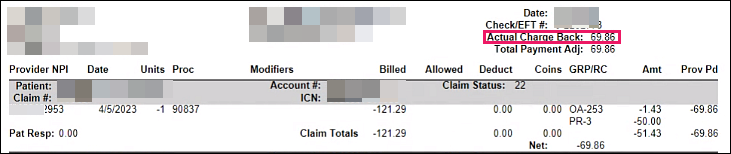
Steps Prior to Charge Back Process
To access Apply Insurance Payment, click Billing | Apply Insurance Payment
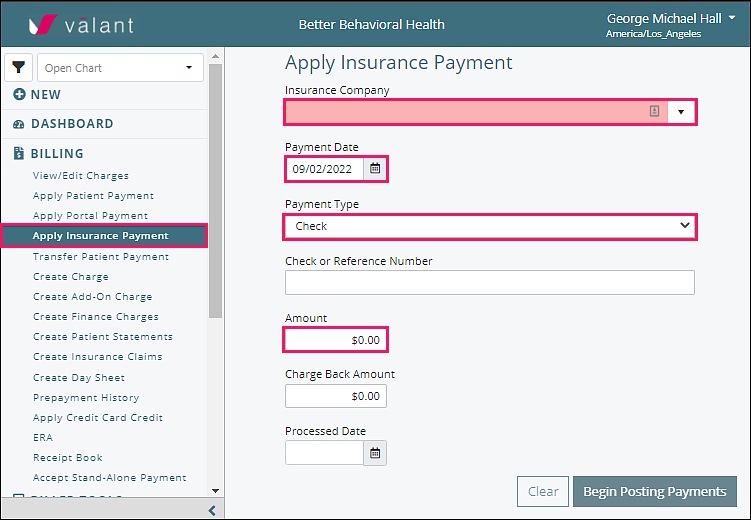
Enter the Insurance Company from the drop-down list, the Payment Date, the Payment Type from the drop-down list, and the Amount.
Optional Fields
- Check or Reference Number: enter the check number, EFT number, or other tracking number used by the practice
- Charge Back Amount: noted on EOB (when insurance company recoups money previously paid), if amount entered in this field, a screen opens to select the patient from which the insurance company is recouping money. Select the claim indicated on the EOB, enter the amount in the Apply column. Click Continue to proceed.
- Processed Date: enter date of EOB when the patient has a secondary insurance and COB (coordination of benefits) information is needed for the secondary claim
Note: When a "Charge Back Amount" is entered, the payment "Amount" should not be changed as the system will calculate the distribution of the charge back appropriately.
Posting Charge Backs
The process includes extra steps to apply the recoup amount if entered in the Charge Back field. Enter the amount from the EOB in the “Charge Back” field, click Begin Posting Payments.
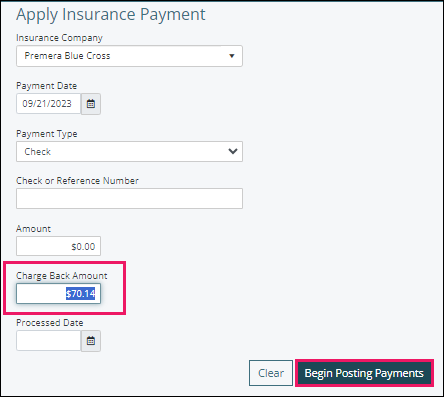
A screen opens with a lower Charge Backs section. The amount is shown in the “Total” and “Unapplied” fields. Select the "Patient" (from the drop-down options) and the claim indicated on the EOB, enter the appropriate amount in the "Apply" column.
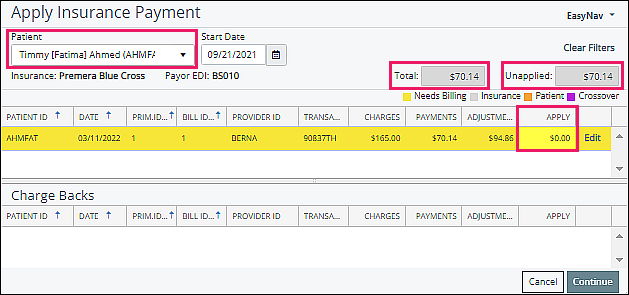
Click the Enter key to register the charge back which appears in the lower “Charge Backs” section of the screen. Click Continue to proceed.
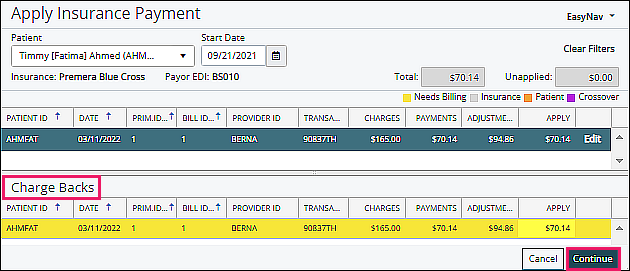
The dollar amount recouped will remain in the "Total" field and is available for distribution to other accounts which are indicated on the EOB.
Posting Recouped Payments
Payments can be completed according to the distribution indicated on the EOB.
The lower half of the screen will update to the Payments section. The amount to distribute is shown in the “Total” and “Unapplied” fields. Select the "Patient" (from the drop-down options) and the claim indicated on the EOB, enter the appropriate amount in the "Apply" column and if indicated, the adjustment in the "Con. Adj." column.
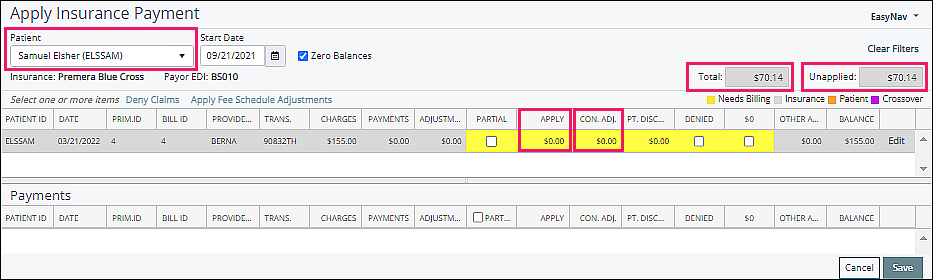
Click the Enter key to register the amount which appears in the “Payments” section of the screen. Click Save to proceed.
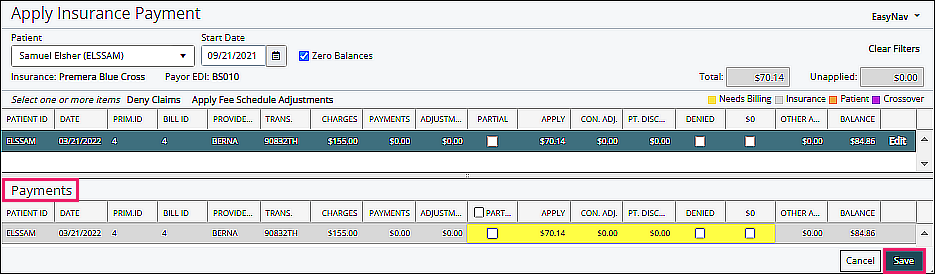
Repeat Posting Recouped Payments steps if more than one distribution is indicated on the EOB.
