A staff user with the permission “Can Start Mobile Notes for Providers” has a new checkbox feature to save a macro in a Provider’s list. The following workflow demonstrates this functionality.
Click “Select” by the note to be started.
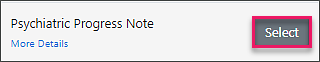
Click “Start New Document”.
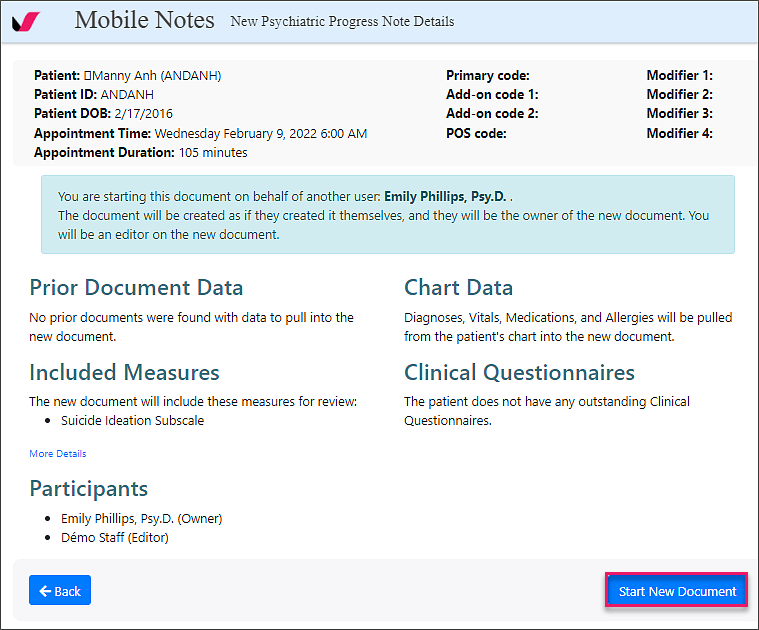
Click on any tab in Mobile Notes, and click on the “Create Macro” link which is next to the “Insert Macro” dropdown field.
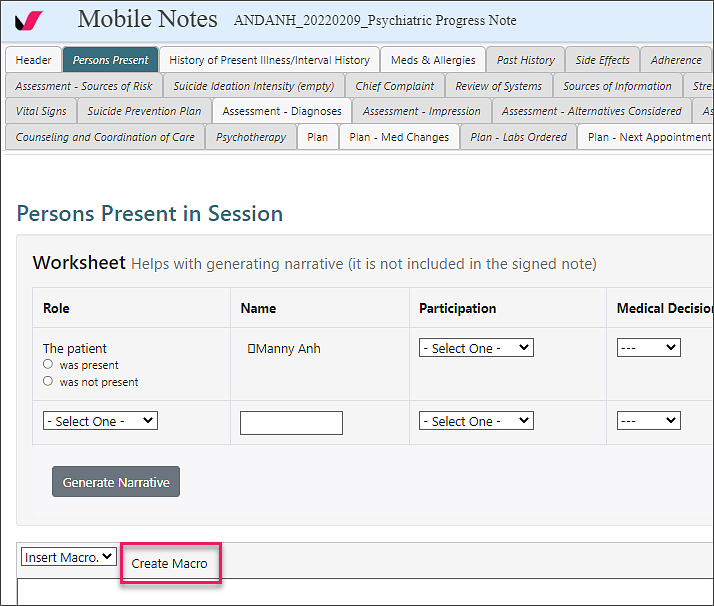
You will see the checkbox to “Save this macro in the Provider’s list” below the “Macro Text” box.
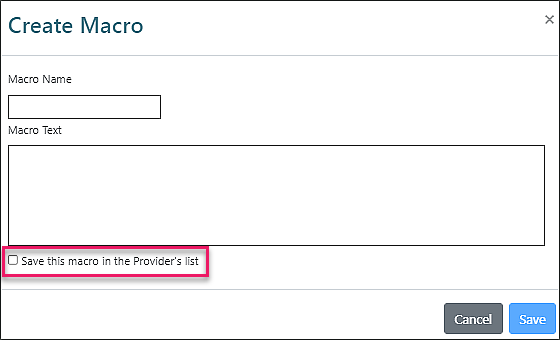
Additional Notes:
- You will only see this checkbox option in Mobile Notes, not in Web Editor or on the Editor Macro pages.
- This will only add the macro to the note owner's macro list.
