Customize “Email subject”, “Email content”, “Robocall content”, “SMS content”:
Type # then the value (without spaces) to insert “Values from system”
Note: Typing the "#" symbol and then text will provide a list of value options with which to populate the content
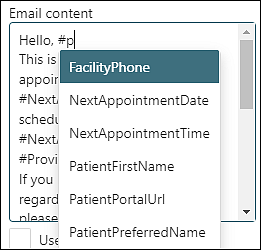
Use the drag icon to move an item from “Values from system” to the text box(es)
to move an item from “Values from system” to the text box(es)
![]()
Note: The character count for SMS messages references the actual value being pulled in from the system so modify the content accordingly.
The value names and locations in the Valant system are listed below.
Value From System: Location in the Valant System
Facility Address 1: Persons & Institutions, Facilities, select facility, Address 1 field
Facility Address 2: Persons & Institutions, Facilities, select facility, Address 2 field
Facility Name: Persons & Institutions, Facilities, select facility, Name field
Facility Phone: Persons & Institutions, Facilities, select facility, Appointment reminder phone number selection
Next Appointment Date: Top left Open Chart, Chart Overview, Upcoming Appointments (see date)
Next Appointment Time: Top left Open Chart, Chart Overview, Upcoming Appointments (see time) Note: The time displayed to the patient in the Appointment Reminder, Final Appointment Reminder, Group Therapy Appointment Reminder, and Telehealth Appointment Reminder will correspond to the Patient Time Zone field in Persons & Institutions | Patients | select patient | Demo tab.
Patient First Name: Persons & Institutions, Patients, select patient, First Name field
Patient Portal URL: Persons & Institutions, Practice, Patient Portal, Portal URL
Patient Preferred Name: Persons & Institutions, Patients, select patient, Preferred Name field
Practice Address 1: Persons & Institutions, Practice, Address 1 field
Practice Address 2: Persons & Institutions, Practice, Address 2 field
Practice Name: Persons & Institutions, Practice, Name field
Practice Phone: Persons & Institutions, Practice, Phone field
Procedure Description: Transactions Codes, Procedures, Description field of Procedure
Provider Address 1: Persons & Institutions, Provider, select provider, Provider tab, Address 1 field
Provider Address 2: Persons & Institutions, Provider, select provider, Provider tab, Address 2 field
Provider Display Name: Persons & Institutions, Provider, select provider, Provider tab, Display Name field
Provider Phone: Persons & Institutions, Provider, select provider, Preferences tab, Appointment Reminder Phone Number selection
Last 4 digits of Credit Card: Persons & Institutions, Patients, select patient, Balances tab, Card Manager displays last 4 of Credit Card
Insurance Expiration Date: Persons & Institutions, Patients, select patient, Insurance tab, select insurance, expiration date in end field
Member ID Number: Persons & Institutions, Patients, select patient, Insurance tab, select insurance, ID number field
Guest Access Code: Scheduler, Calendar View, right-click an appointment, select Appointment options, Manage Guest Access
