Need help troubleshooting your reminders? Start here!
The Patient Communications permission is required to use reminders.
Is the reminder turned on?
In each reminder configuration screen, there is an ACTIVATE REMINDER checkbox that needs to be checked for the reminder to be delivered to patients.
Navigate to Tools | Patient Communications | select "Reminder Rule" | check box to "ACTIVATE REMINDER".
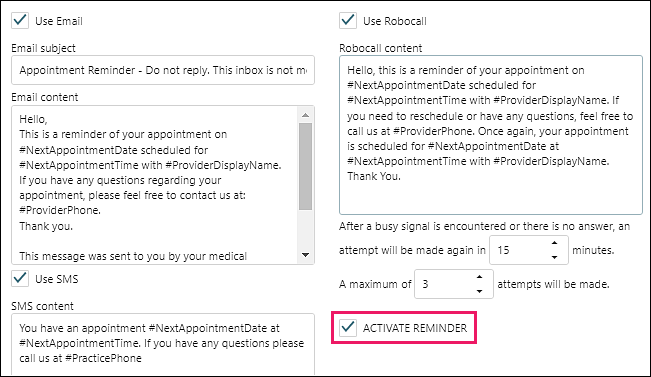
Is the communication method turned on?
"Use Email", "Use SMS", and/or "Use Robocall" needs to be checked for each reminder type to be delivered through that method. For example, if "Use Email" is unchecked, then the practice should not expect email reminders to go out for that reminder type.
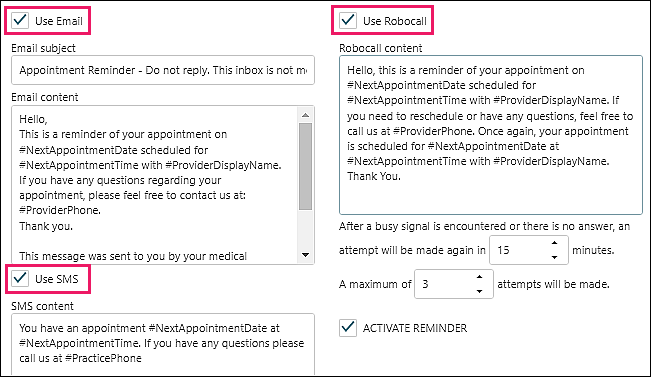
Within the procedure code, is the "allow patient reminder" box selected?
To ensure reminders are sent, navigate to Transaction Codes | Procedures | select Transaction Code | Procedure tab | check box to “Allow Patient Reminder”.
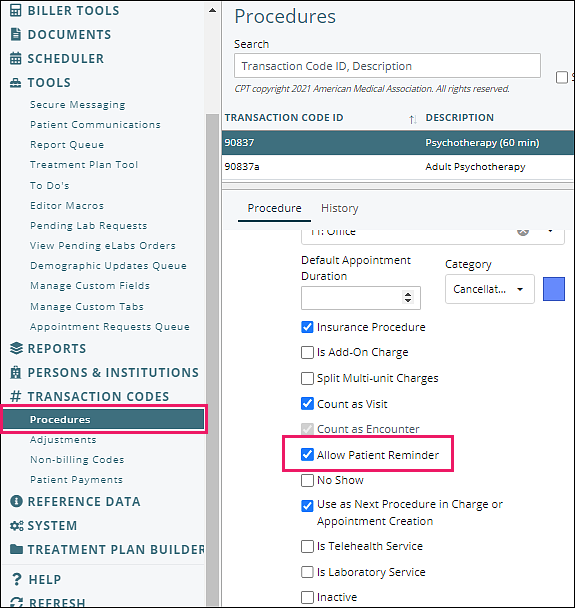
Is the "Patient Communications" method in the patient record set up to properly receive messages?
The Patient must have the Patient Communications field populated in Persons & Institutions | Patients | select Patient | Contacts tab for successful delivery.
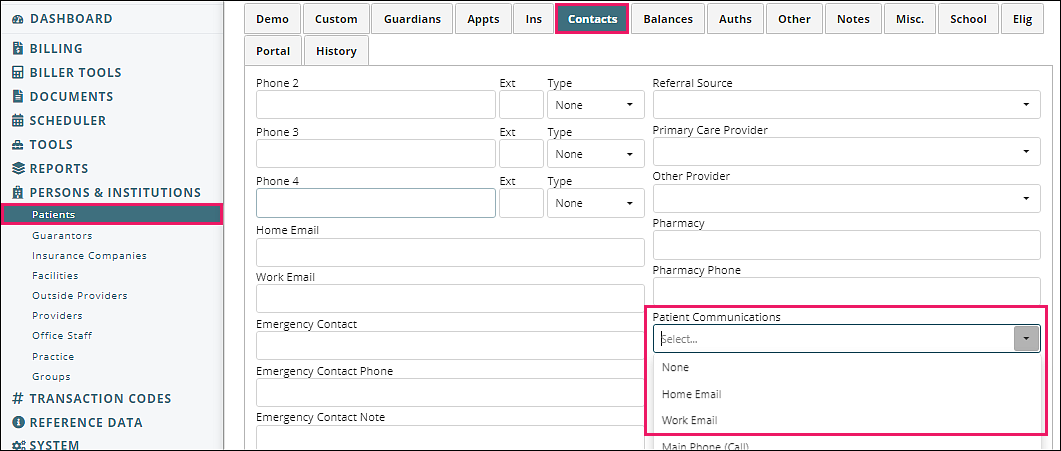
Are patients receiving appointment reminder phone calls or text messages despite an appointment being cancelled?
If either of the following are true, the reminders would still be sent:
- The "Allow Patient Reminder" checkbox is checked. Click on Transaction Codes | Procedures | select Procedure from list to view checkbox
- The appointment was canceled after the appointment list was exported or queried from the EHR for delivery to the patients
For more details, review the Patient Communications - Reminders article.
