Clearing the DNS Cache on a Windows PC
- Click on the Start button
- Type "CMD"
- Press Enter
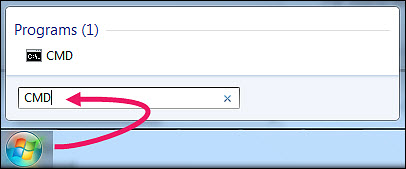
- When the Command Window appears, type "ipconfig /flushdns"
- Press Enter
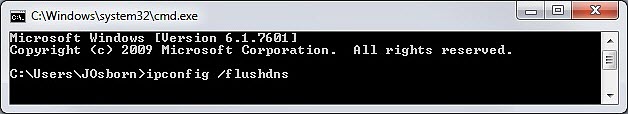
After a few seconds, the task should complete and the message "Successfully flushed the DNS Resolver Cache" should appear.
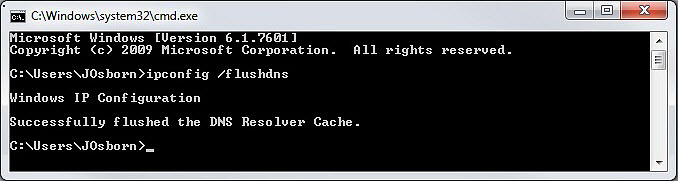
- Close and reopen the web browser
- Login to the EHR
Clear the DNS Cache on a MAC
DNS Cache can often be cleared by simply rebooting the MAC. Try rebooting the device first, because the following steps are much more involved.
- Determine the version of MAC OS that is on the device by clicking on the Apple icon and selecting "About This Mac" (i.e. OS X version 10.9.5)
- Locate and copy the correct Command under the version that the device is running. Copy the command from the list below (characters after the colon)
- OS X 10.10.4 Yosemite: sudo killall -HUP mDNSResponder
- OS X 10.10.x Yosemite: sudo discoveryutil mdnsflushcache;sudo discoveryutil udnsflushcaches;say flushed
- OS X 10.9.x Mavericks: dscacheutil -flushcache;sudo killall -HUP mDNSResponder
- OS X 10.8.x Mountain Lion: sudo killall -HUP mDNSResponder
- OS X 10.7.x Lion: sudo killall -HUP mDNSResponder
- OS X 10.6.x: dscacheutil -flushcache
- OS X 10.5.x: dscacheutil -flushcache
- OS X 10.4.x: lookupd -flushcache
- OS X 10.3.x: lookupd -flushcache
- Load the Terminal App and run the Command
- Click on Finder Icon|Applications
- Expand Utilities, if necessary, by clicking on the arrow next to Utilities
- Double-click Terminal.app. The Terminal window will appear
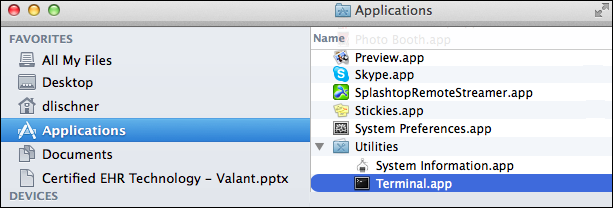
- Right-click on the cursor and select Paste
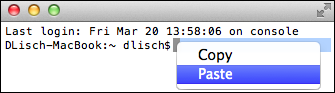
- Press Enter. A warning will appear in reference to running a command line via the terminal
- Enter the Admin Password for the device. This will likely be different than the password that was used to login to the device
- Press Enter. If you do not know the Admin Password for the device, you will not be able to run a command. The device will give you three attempts to enter the password before you will need to paste the command in again
The command will run and depending on the version of the OS, the machine may automatically reboot
