The PDF settings will allow for margin adjustment of the CMS 1500 (02/12).
Click on Billing | Create Insurance Claims | PDF Settings.
Note: Selecting “Submit automatic EDI file...” from the Claims Format drop-down list transmits claims directly to the clearinghouse, and the “PDF Settings” option is not available.
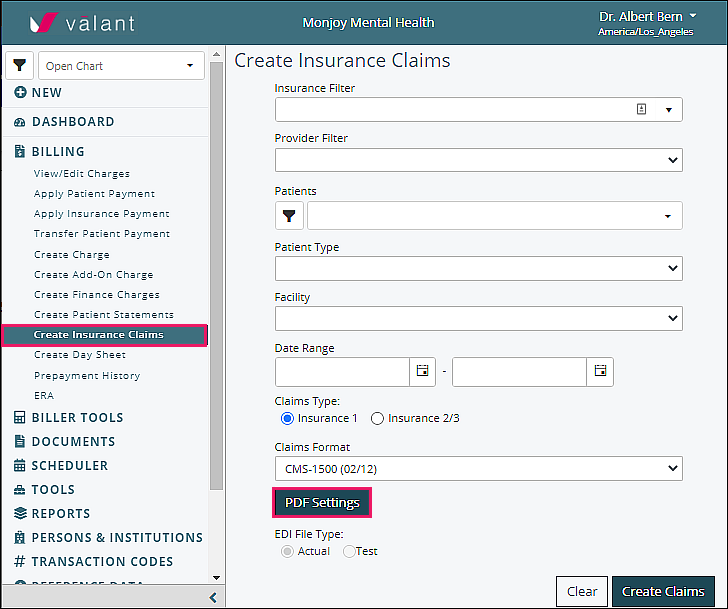
Clicking “PDF Settings” will open a new window.
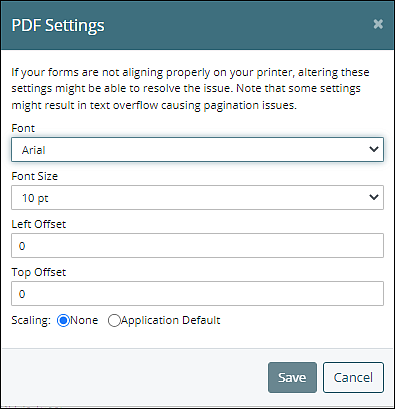
The setting options are listed below:
- Font: the default font is Arial, the other option is Agency FB
- Font Size: the default font size is 10 pt.
- Left Offset: adjustment that needs to be made to the left margin (e.g. 0.01 moves the page right and -0.01 moves the page left)
- Top Offset: adjustment that needs to be made to the top margin (e.g. 0.01 moves the page up and -0.01 moves the page down)
- Scaling:
- None: the generated claim will not scale to the application
- Application Default: if the PDF program has a default scale the generated claim will use this setting
