Create Finance Charges is optional and allows practices to assess Finance Charges for past due balances per their policy.
Navigate to Billing | Create Finance Charges from the left menu.
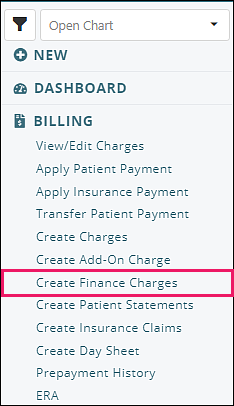
Fields highlighted in pink are required for successful process.
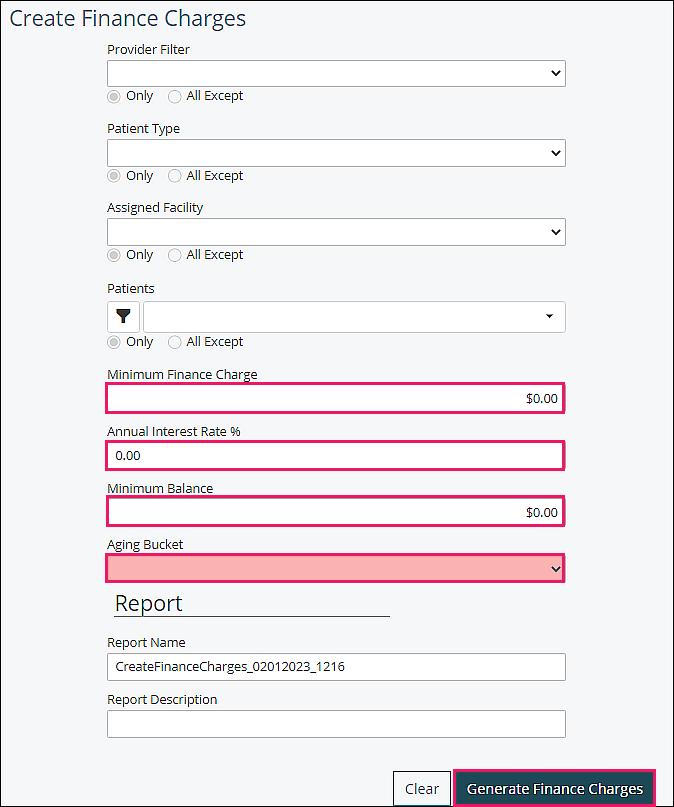
Click Generate Finance Charges to add an "Interest Chg" transaction to View/Edit Charges per the chosen filters for the calculated amount with the assigned provider associated with the interest charge. A report is sent to the report queue (Tools | Report Queue) listing the patients that received the finance charges.
